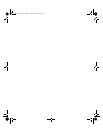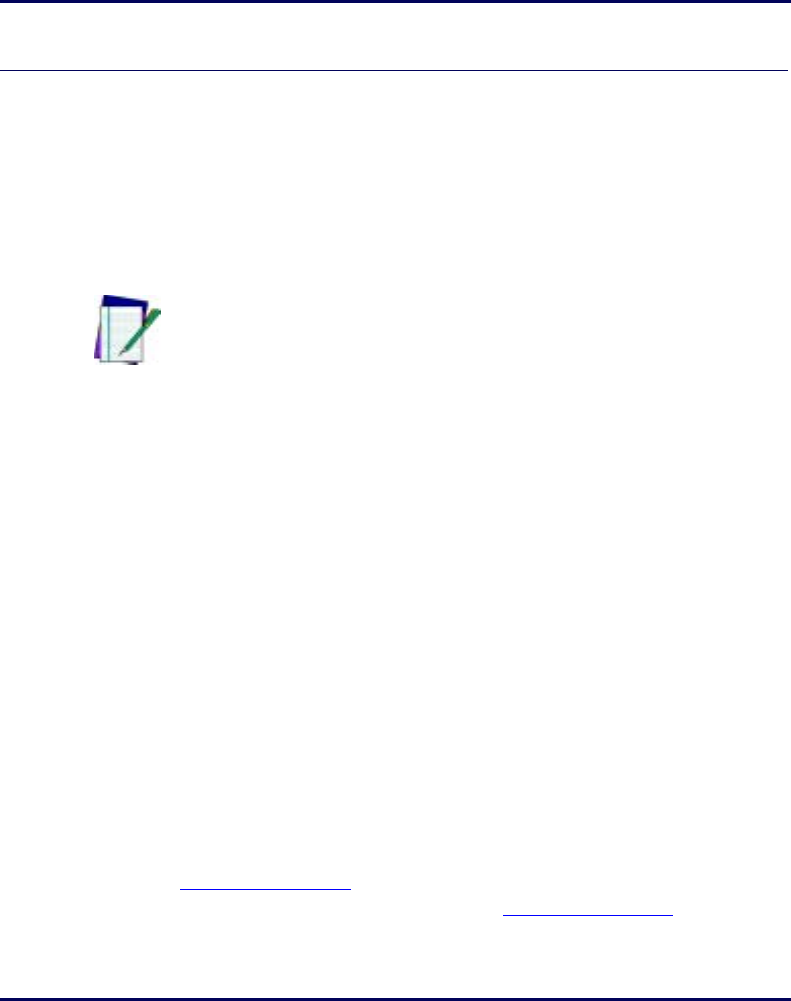
Full Keyboard Support
94 PT2000™ & TopGun™
Overview
Almost every key on the keyboard, including non-printing keys, can be
programmed into the PT2000 or TopGun. The tables in this appendix
list Code 39 equivalents for programming all keyboard keys.
Use the Code 39 values to create bar codes to include lowercase or non-
alphanumeric characters in a bar code. For example, to include an
exclamation mark (
!) in a bar code, encode it as /A (slash capital a).
Some keys act immediately when read into the portable. For example,
the portable transmits the page-down command to the computer as
soon as it reads a bar code containing the characters
%U$Z.
Other keys are not quite so simple. For example, the
<Ctrl> key has to
be “turned on and off.” When typing
<Ctrl>+<C>, for instance, hold
the
<Ctrl> key down while pressing <C>, then release the <Ctrl> key.
Three signals are sent to the host device:
<Ctrl> key on (down)<C> <Ctrl> key off (up)
To inc lude the <Ctrl>+<C> keystroke combination in a bar code,
encode
$SC$R. Think this way when encoding <Ctrl>, <Alt>, <Shift>,
and other keys requiring a key to be held down while another is pressed.
Including a function key in a bar code can present a problem if the
portable is programmed to follow every bar code transmission with an
autoterminator character. Eliminate the autoterminator in a bar code by
including the “zap” character,
$Z, in any bar code not followed by the
autoterminator. For example, encode
%U$A$Z to send function key
<F1> with no autoterminator.
Table B-1 on page 95 lists the Code 39 and ASCII equivalents for keys
that are common to many keyboards.
Table B-2 on page 97 lists
equivalents for additional keys found on IBM PC and compatible
keyboards.
Note: Full ASCII mode for Code 39 must be enabled in the
portable.
PT2000.book Page 94 Thursday, February 26, 2004 9:34 AM