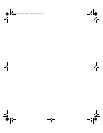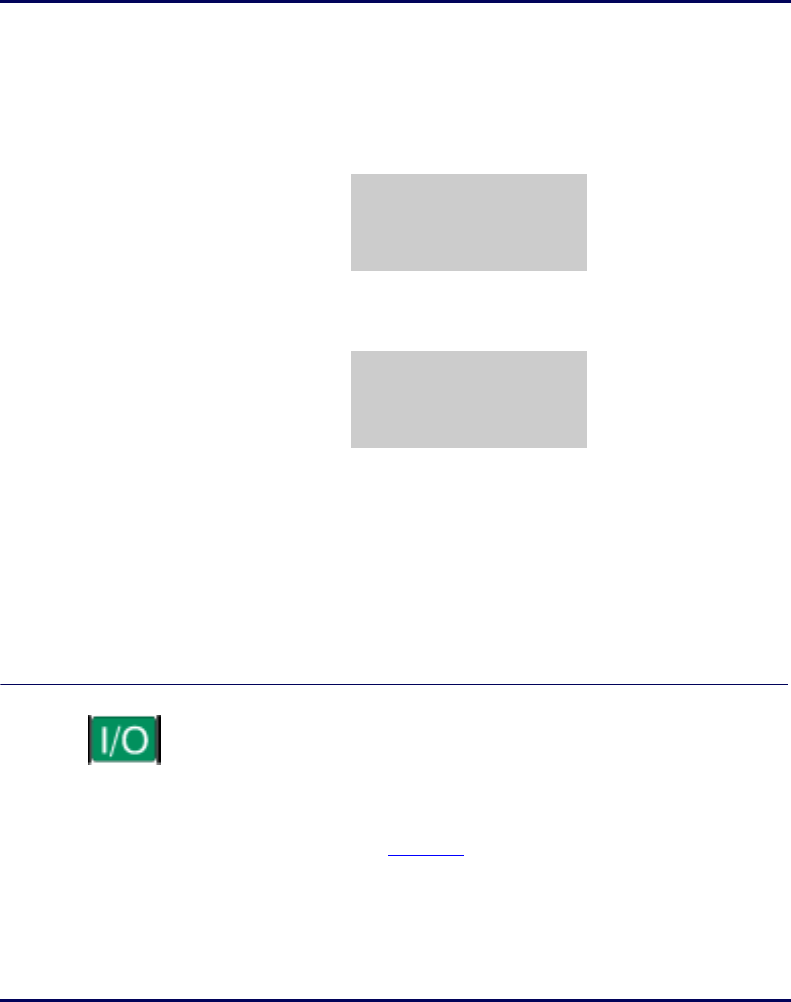
Turning Off the Portable
User’s Guide 53
1.
From the program menu on the PT2000 or TopGun (such as the
one from
TRACKPRO above), select <F3> to display the File
Options
menu.
Figure 3-77: File Options Menu
2.
Select <F3>to display the Erase File menu.
Figure 3-78: Erase File Option
3.
Press the <F3> key to erase the file.
Turning Off the Portable
Turn the PT2000 or TopGun off by pressing the green <I/O> button
displayed at left. This will turn off the screen display, but it will not clear
any information in the portable’s random-access memory (RAM).
The portable is programmed to shut itself off automatically if it is not
used for ten minutes. Change the
auto-off time by scanning the
appropriate bar code on
page 140.
*FILE OPTIONS*
F2=SEND FILE
F3=ERASE FILE
F4=EXIT
¤
*ERASE FILE*
F3=ERASE
F4=EXIT
¤
PT2000.book Page 53 Thursday, February 26, 2004 9:34 AM