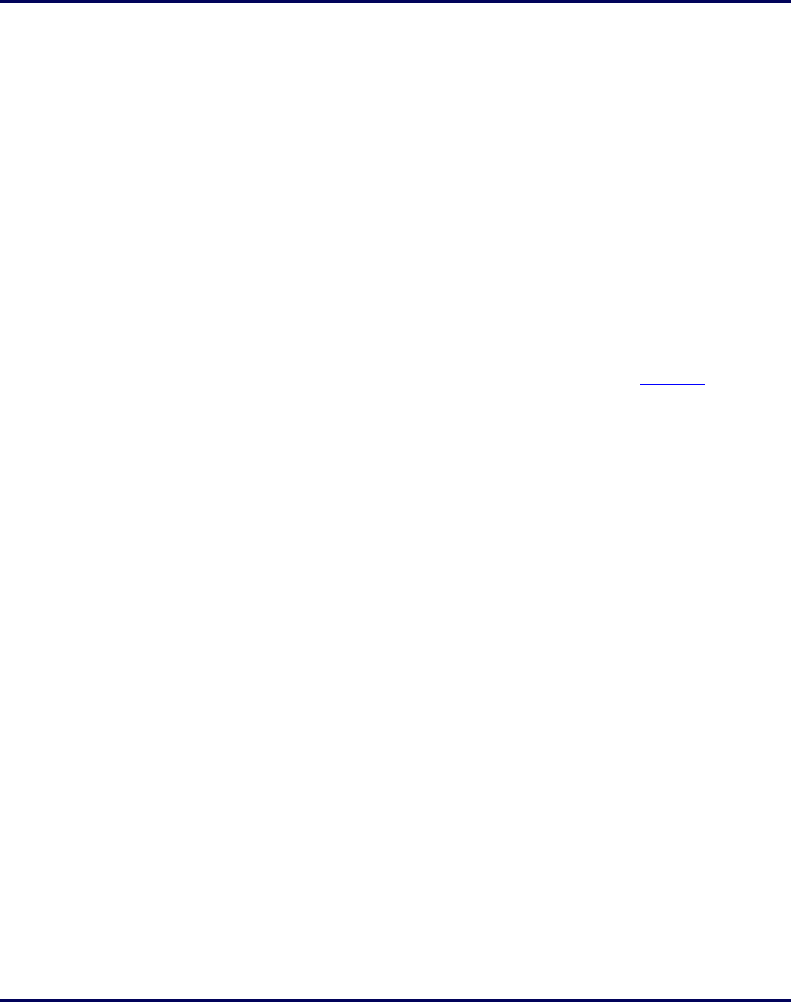
Using Bar Codes
User’s Guide 65
Like all Code 39 bar codes, this sample starts and ends with an asterisk
(
*). $+$- starts programming mode. 00 is the ID number for the
parameter that enables Code 39, and
1 turns it on. 02 specifies the
Code 39 maximum-length parameter, and
35 sets it to 35 characters per
label.
EE saves the new settings and exits programming mode.
Using Multiple Bar Codes
Create multiple bar codes to program the portable. After making the
settings in the first bar code (which must begin with
*$+$-), the
portable waits for additional programming bar code entry if the first bar
code does not include
EE*. Scanning the following two bar codes
provides the same result as scanning the single one on
page 64:
Commands cannot be split between two or more bar codes. It is not
possible to have a parameter ID number at the end of one bar code and
its setting or string at the beginning of the next.
*$+$-
*$+$-001*
EE*
*0235EE*
PT2000.book Page 65 Thursday, February 26, 2004 9:34 AM


















