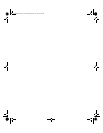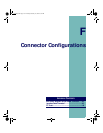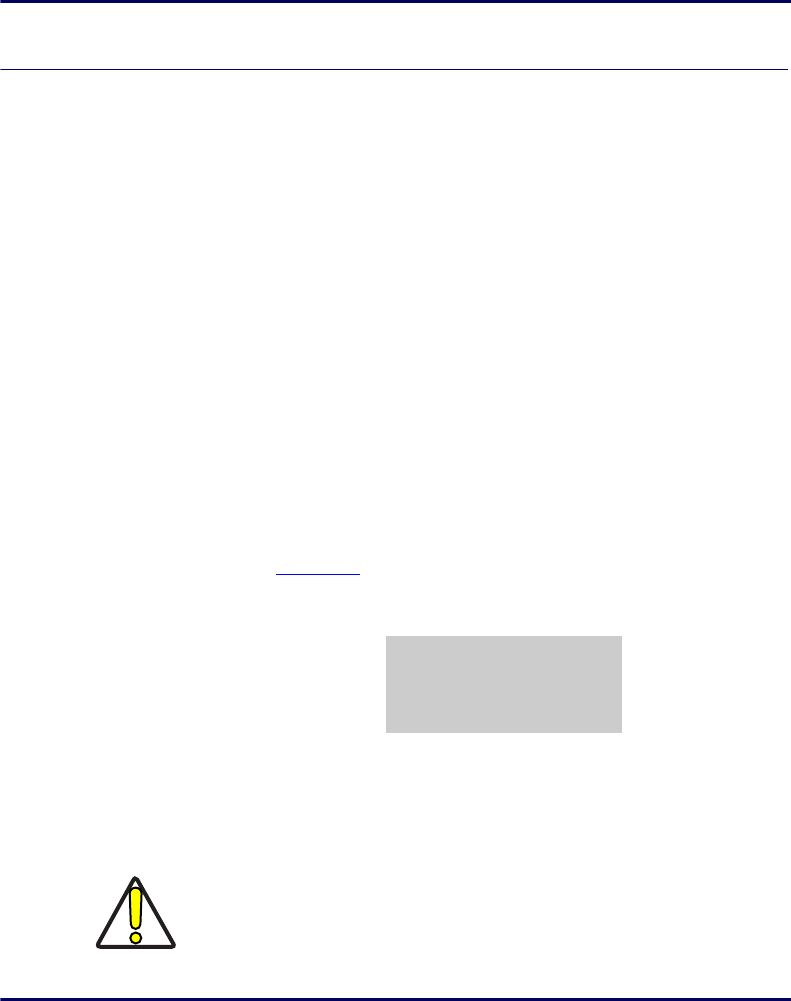
Low Battery Indication
User’s Guide 121
Low Battery Indication
NiCd Battery Pack or Alkaline Batteries
The portable indicates when the battery pack or alkaline batteries are
low by flashing
LOW BATTERY on the display. About 20 minutes of
use remain before the main batteries reach their automatic low-power
shutdown point.
If the battery pack is not recharged before it reaches the low-power
shutdown point, it continues to discharge, and the portable turns off
automatically. Even then, the portable continues to save data, because of
the lithium backup battery. It is important, however, to recharge the
battery pack or replace the alkaline batteries at this time to avoid
running down the backup battery and losing data.
Backup Battery
When the lithium backup battery is low. or after inserting a battery pack
if the portable has been stored for a long time without charging, the
message in
Figure E-3 appears on the display
Figure E-3: Please Wait Charging Backup Battery Message
The backup battery begins recharging as soon as a charged battery pack
is inserted. The message should disappear after approximately 10
minutes, although it may take up to an hour to recharge a completely
discharged backup battery.
PLEASE WAIT
CHARGING
BACKUP BATTERY
¤
Caution: Do not remove the battery pack while the message is on
the display, or data may be lost. Charge the battery pack
inside the portable while using the Dock.
PT2000.book Page 121 Thursday, February 26, 2004 9:34 AM