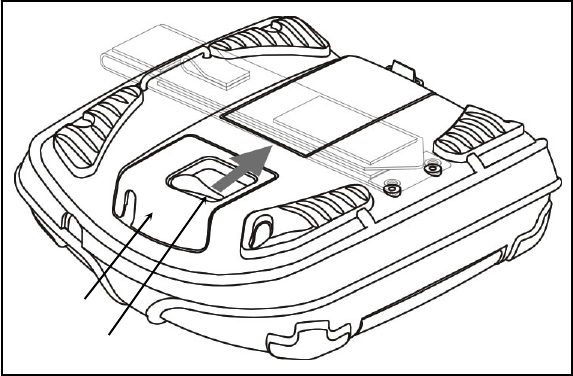
Interfacing To A Host Computer
Every PrintAbout printer is equipped with a Universal Port which contains a Serial Interface. The Serial
Interface may be used for either RS-232C or USB communications depending upon which optional cable is
used. Optional factory installed interfaces are also available for Bluetooth
®
and Wi-Fi
®
. When the printer is
equipped with one of the optional interfaces, only one of the interfaces may be “active” at any time. For
information on switching the active interface, please refer to
Control Panel Setup on page 25 of the Printer
Configuration
section of this manual.
Note: To print out configuration information for the currently selected interface, you may press and hold
the Paper Feed Button while turning the printer on.
Serial Interface
The Serial Interface contained in the Universal Port may be used for either an RS-232C or a USB connection.
For either of these connections, the Serial Interface must be the currently active interface. If there is no optional
interface installed, Serial will be the only interface available.
When using the Serial Interface for RS-232C communications, the baud rate, data bits, parity, stop bit(s), and
handshaking method (XON/XOFF, ETX/ACK, RTS/CTS) must be set to match the settings on the host
computer. If these settings do not match, errors and/or lost data may occur.
When using the Serial Interface for USB communications, the printer’s default values of 57,600 Baud, 8 Data
Bits, 1 Stop Bit, No Parity, and RTS/CTS = Yes must be used.
To access the Universal Port connector, refer to
Figure 13 and move the lever in the direction shown to unlock
and remove the cover.
Figure 13 - Removing The Universal Port Cover
Leve
r
Cove
r
27


















