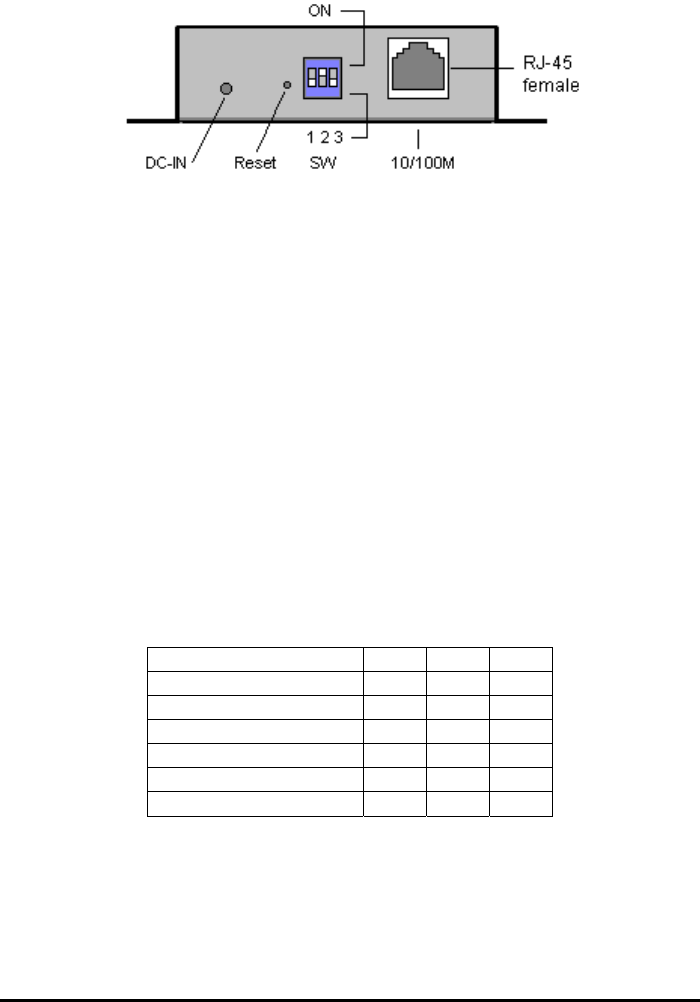
Top View
Power Connection
Connect the included power supply to the DC-IN jack, and then plug the supply into
the local power outlet. When power is applied, the Red power light will illuminate.
The tip of the power plug is positive, the sleeve is negative. The standard
12VDC/500mA power supply for North America shipment is 120VAC/60Hz; for
Europe, Pacific, or UK it will be 230VAC or 240VAC/50Hz.
Reset Button
This button “soft” resets the DSE-410D, similar to removing/re-applying power. The
Reset Button is recessed to avoid accidental operation. To reset the DSE-410D, insert
a small plastic tool, press lightly and hold for 3 seconds. The Link and Ready lights
will go out and come back on. If you change the Mode Switch settings, you can press
Reset to reboot and read the new settings.
Mode Switches – DSE-410D Server Port 1
Set the switches for the mode desired, then apply or cycle the power.
Mode SW1 SW2 SW3
RS-485 Operation OFF OFF OFF
RS-422 Operation ON OFF OFF
RS-232 Operation OFF ON OFF
Default ON OFF ON
Upgrade Firmware OFF ON ON
Console Menu ON ON ON
Table 2.2 – Mode Switches
The switches set the Multi-Interface serial port to RS-485, RS-422 or RS-232
operation. They also select the Server Console mode for Configuration, Upgrade
mode for new firmware downloading, or Default to reset the DSE-410D to the
original default settings.
8 DSE-410D Owner’s Manual – Document Number: 940-0186-100
Quatech, Inc. - 5675 Hudson Industrial Parkway, Hudson, OH 44236 – 330.655.9000
http://www.quatech.com


















