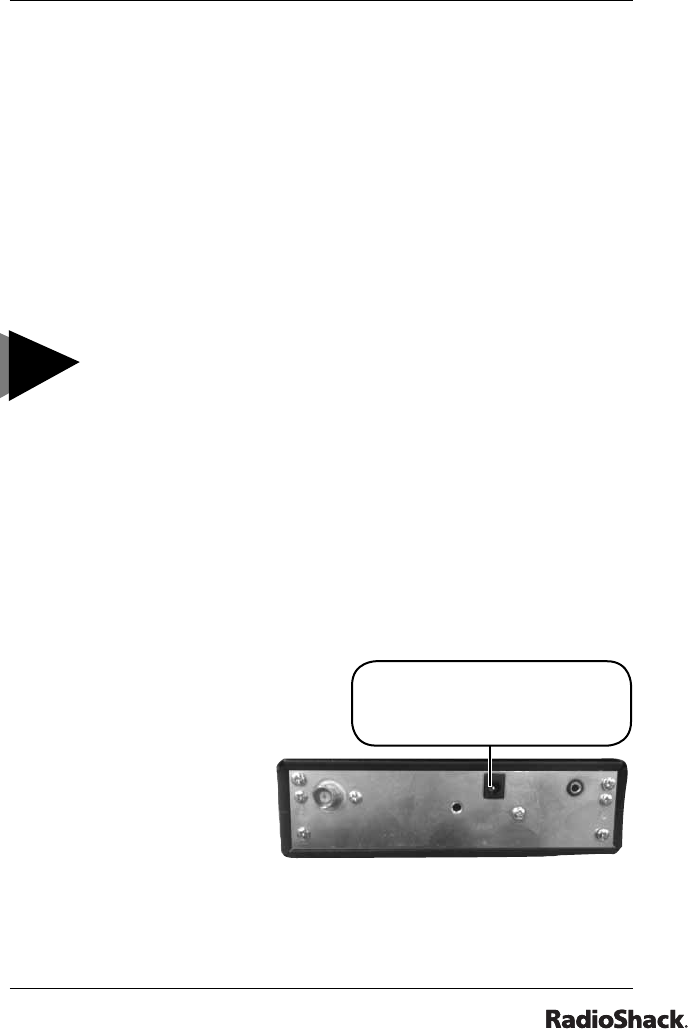
5
Quick Start
Your scanner requires a 2 x 7-1/8 x 5-5/16 inch (50 x 180 x 135
mm) mounting area. Allow an additional 2-3/8 inch (60 mm) space
behind the scanner for connectors and wires.
1. Remove the four rear screws that secure the outer metal case
and pull off the case with care.
2. Insert the DIN sleeve into the opening in your dashboard, lip
facing out.
3. Push out the top and bottom tabs to hold the sleeve fi rmly in
place.
4. Slowly slide the scanner into the sleeve until it locks in place.
• When mounting in your dashboard, you will need to
connect an external antenna and an external speaker.
• To remove your scanner from the DIN sleeve, insert the
two removal keys straight into the scanner’s front panel
and pull the scanner out.
step 2: power your scanner
You can power your scanner from a wall outlet, through your
vehicle’s ignition, or from your vehicle’s cigarette lighter or power
port. You must use a Class 2 power source that supplies 12V DC
and delivers at least 500mA. Its center tip must be set to positive
and its plug must fi t the scanner’s DC 12V jack. Using an adapter
that does not meet these specifi cations could damage the scanner
or the adapter.
wall outlet
To prevent electric shock,
do not use the AC adapter’s
polarized plug with an
extension cord, receptacle,
or other outlet unless you
can fully insert the blades.
1. Connect the tip of the supplied AC adapter to the DC 12V jack.
2. Plug the AC adapter into your wall outlet.
5
DC 12V
Power source connection.
NOTES


















