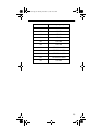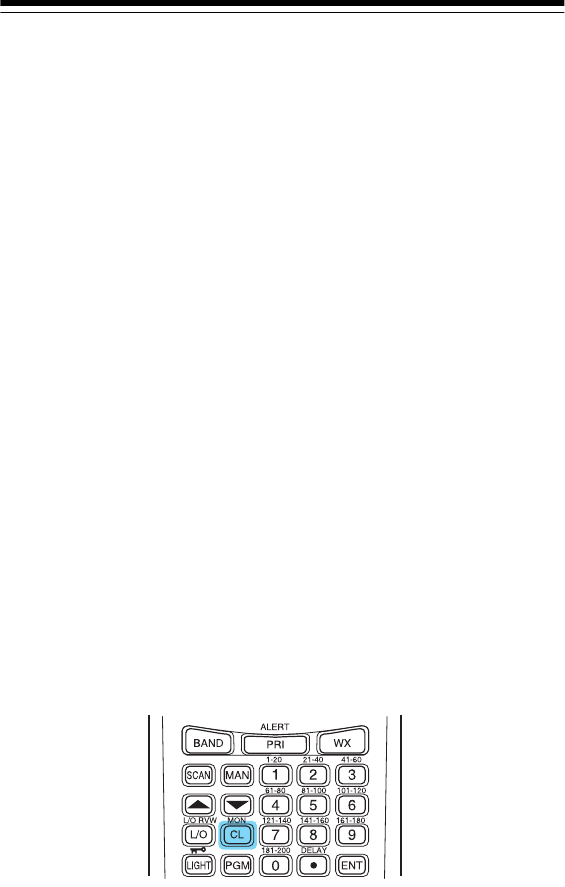
31
• If you entered a frequency that is already stored in
another channel,
-dUPL-
(duplicate) and the lowest-
numbered channel containing the duplicate frequency
flash on the display for about 3 seconds. If you want to
store the frequency anyway, press
ENT
again.
4. To store the displayed frequency in a monitor memory,
press
MON/CL
.
M
, the monitor memory number, and the fre-
quency flash twice.
5. To search for another active frequency, hold down
▲
or
▼
for about 1 second.
USING MONITOR MEMORY
Listening to a Monitor Memory
To recall a frequency stored in a monitor memory, press
MAN
then
MON/CL
.
M
, the monitor memory number, and
CH
flash and
the stored frequency appears.
Note:
See Step 4 under “Searching the Service Banks” on
Page 28 for more information about storing a frequency in a
monitor memory.
To select other monitor memories, enter the desired monitor
memory’s number (1—20), then press
MON/CL
again.
Moving a Frequency from a Monitor Memory to a
Channel
1. Press
MAN
, enter the channel number where you want to
store the frequency, then press
PGM
.
PGM
and the selected
channel number appear.
20-314.fm Page 31 Monday, December 13, 1999 12:55 PM