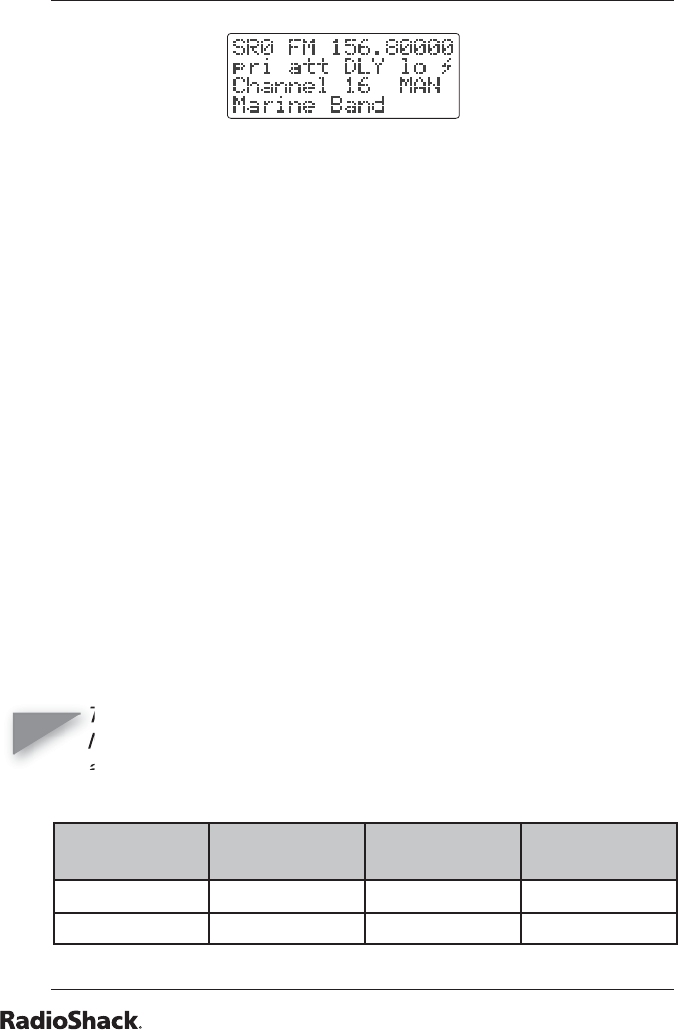
38
Beyond the Basics
2. In the marine, CB, and FRS/GMRS/MURS bands, you
can directly select a channel or search through the band.
When MAN appears at the right of the third line, you can
directly select a channel (refer to “Band Charts”). Press
the desired channel number while MAN appears to select
it. You can also change the channels by pressing e or d.
3. Press FUNC then SRCH while MAN appears. MAN changes to
SRCH and now you can search through the band. Press
FUNC then SRCH again to return to the previous mode.
4. Rotate SQ clockwise and leave it set to a point just after
the rushing sound stops. After 2 seconds (if the delay
feature is on), the scanner starts searching.
5. When the scanner fi nds an active frequency, it stops
searching.
band charts
search bank: SR0 marine band
Two frequencies are assigned in one channel in some
Marine frequencies. For example, 157.000 and 161.600
are assigned in Channel 20.
Receive mode: FM
Ch. Frequency
(MHz)
Ch. Frequency
(MHz)
01 156.0500 05 156.2500
06 156.3000 07 156.3500
Notes
Notes


















