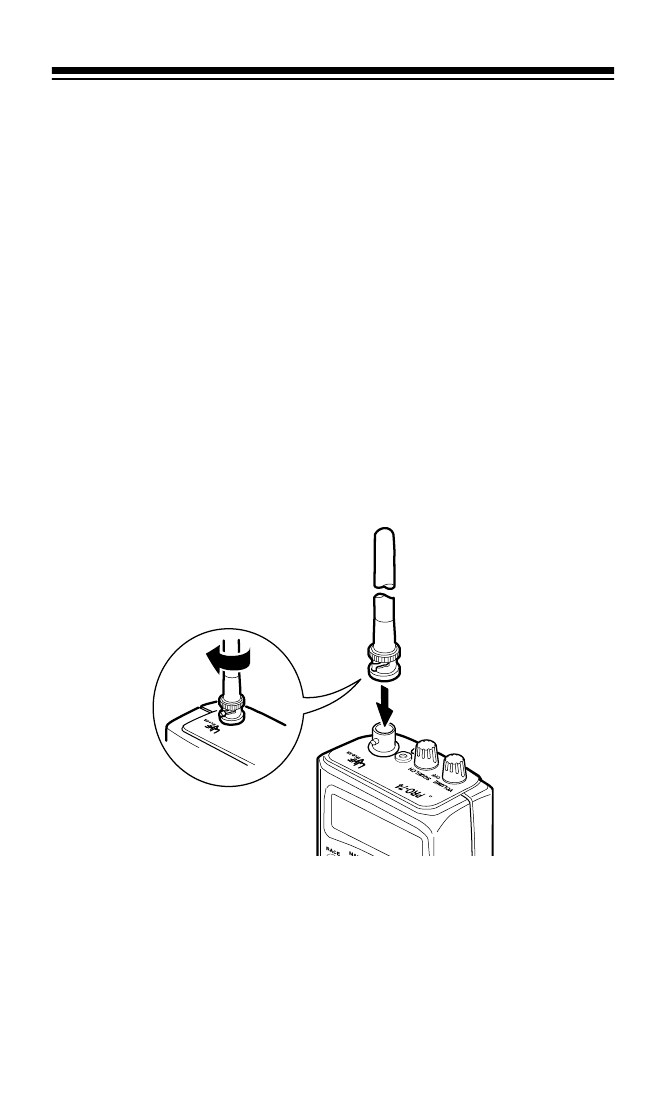
13
When you finish using the DC adapter, disconnect it from the cigarette-
lighter socket, then disconnect it from your scanner.
Note: If the scanner does not operate properly when you connect a DC
adapter, unplug the adapter from the cigarette-lighter socket and clean
the socket to remove ashes and other debris.
CONNECTING AN ANTENNA
The supplied stub antenna helps your scanner receive most strong
transmissions at events and makes the scanner easier to carry and
use. The supplied flexible antenna provides slightly better reception
and helps your scanner receive strong local signals. You can attach ei-
ther of the supplied antennas or an optional antenna to the scanner
(see “Connecting an Optional Antenna” on Page 14).
Follow these steps to attach either of the supplied antennas to the con-
nector on the top of your scanner.
1. Align the slots around the antenna’s connector with the tabs on the
scanner’s BNC connector.
2. Slide the antenna’s connector down over the scanner’s connector
and rotate the antenna connector’s outer ring clockwise until it
locks into place.
20-513.fm Page 13 Wednesday, August 4, 1999 2:39 PM


















