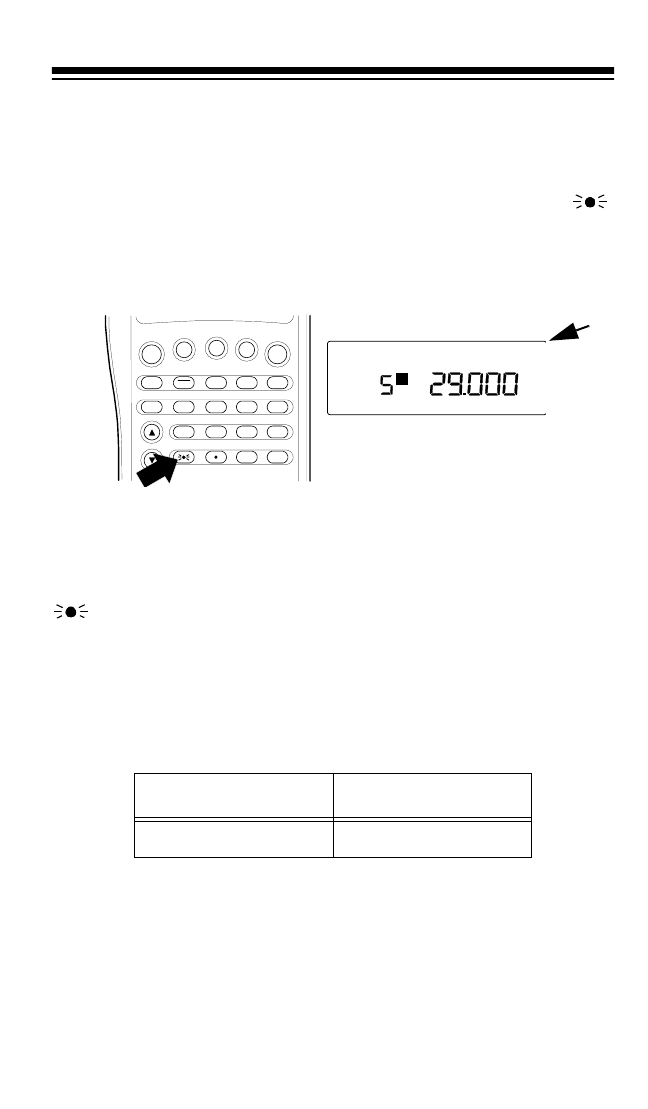
37
USING THE KEYLOCK
Once you set up and store channels into your scanner, you can protect
it from accidental changes by turning on the keylock feature. When
locked, the only controls that operate are
SCAN
,
MAN
,
KEYLOCK/
,
VOLUME
, and
SQUELCH
.
To turn on the keylock, hold down
KEYLOCK
until
K/L
appears. To turn
it off, hold down
KEYLOCK
until
K/L
disappears.
USING THE DISPLAY BACKLIGHT
You can turn on the display backlight for easy viewing at night. Press
to turn it on for 15 seconds. To turn it off before 15 seconds
elapse, press the button again.
CHANGING SEARCH SPEEDS
The PRO-74 has two search speeds.
To switch between normal and Hypersearch speeds, during a service
bank or direct search, press
H/S
.
HYPER
appears during Hypersearch.
Normal Search Hypersearch
100 steps/second 300 steps/second
BANK
1
K/L
PGM
MHz
CH
P
RACE
MAN
PROG
BAND
SCAN
HOLD
DATA
12
3
1-10
11-20
21-30
H/S
S/S
4
56
31-40
41-50 51-60
PRIORITY
L-OUT
DEL
7
8
9
61-70 71-80 81-90
0
E
91-100
KEYLOCK
CLEAR
WX
20-513.fm Page 37 Wednesday, August 4, 1999 2:39 PM


















