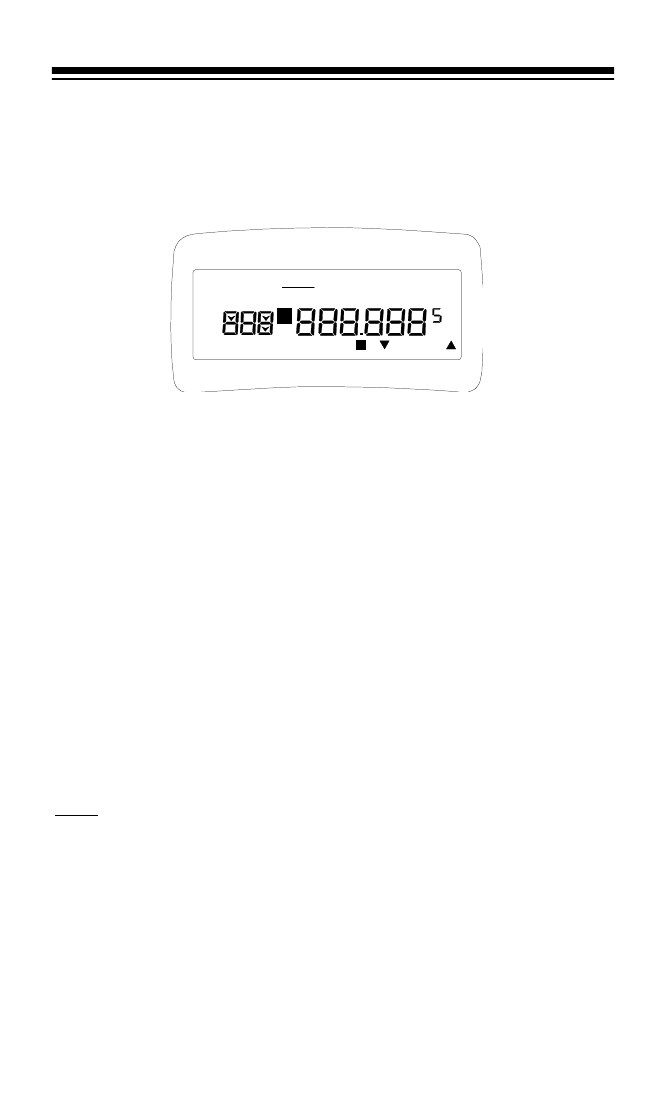
19
A LOOK AT THE DISPLAY
The display has indicators that show the scanner’s current operating
status. A good look at the display will help you understand how your
scanner operates.
BANK
— appears with numbers (1–10) to show which memory banks
are turned on for scanning.
Service bank indicators — appear when you select the scanner’s ser-
vice banks (see “Service Banks” on Page 21).
BATT.Lo
— flashes when the batteries are low.
K/L
— appears when you lock the keypad.
RACE
— appears when you store car numbers and frequencies in the
scanner’s channels, add and delete frequencies from car numbers, dis-
play car numbers, and move to the channel where a car number is
stored.
PRI
— appears when you set the scanner to scan the priority channels
every 2 seconds.
— appears when you turn on the data skip function.
HOLD
— appears during a search hold.
WX
— appears when you search the preset frequencies in the weather
band.
HYPER
— appears when you are using Hypersearch during service
bank and direct search. However,
HYPER
disappears when the scan-
ner searches any frequency bands other than the 5 kHz step bands.
BANK
RACE
PRI
DATA
HOLD
WX
HYPER
1
2345
67
8
910
BATT.
Lo
K/L
NO.
MRN
SCAN
MANPGM
MHz
L/O
SEARCH
CH
P
S
DATA
20-513.fm Page 19 Wednesday, August 4, 1999 2:39 PM


















