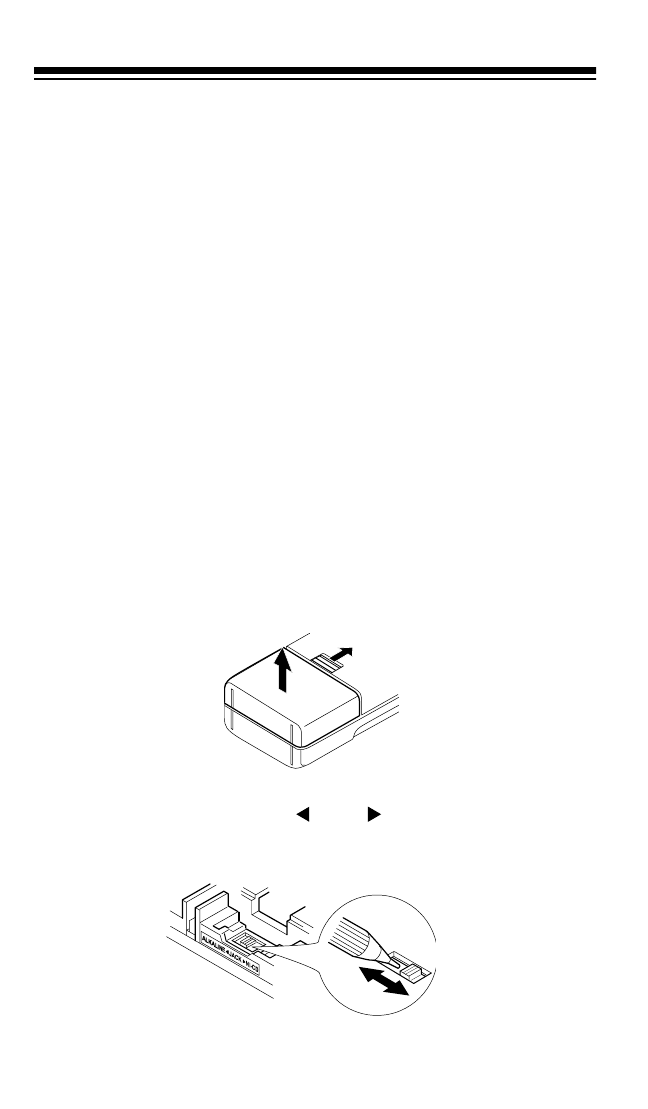
8
PREPARATION
POWER SOURCES
You can power your scanner from any of three sources:
• Internal batteries (not supplied)
• Standard AC power using an optional AC adapter
• Vehicle battery power using an optional DC adapter
Using Internal Batteries
You can power your scanner using four AA batteries. For the longest
operation and best performance, we recommend you use alkaline bat-
teries (such as RadioShack Cat. No. 23-552).
You can also use four rechargeable nickel-cadmium batteries (Cat. No.
23-125). Before you use nickel-cadmium batteries, you must charge
them (see “Charging Nickel-Cadmium Batteries” on Page 10).
Follow these steps to install batteries.
1. While pushing up the tab above the battery compartment cover on
the back of the scanner, lift open the battery compartment cover to
remove it.
2. If you are installing alkaline batteries, use a pointed object such
as a pen to set
ALKALINE JACK NI-CD
inside the compart-
ment to
ALKALINE
. Or,
if you are installing nickel-cadmium bat-
teries, set it to
NI-CD
.
20-513.fm Page 8 Wednesday, August 4, 1999 2:39 PM


















