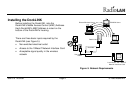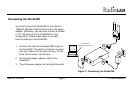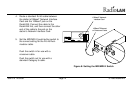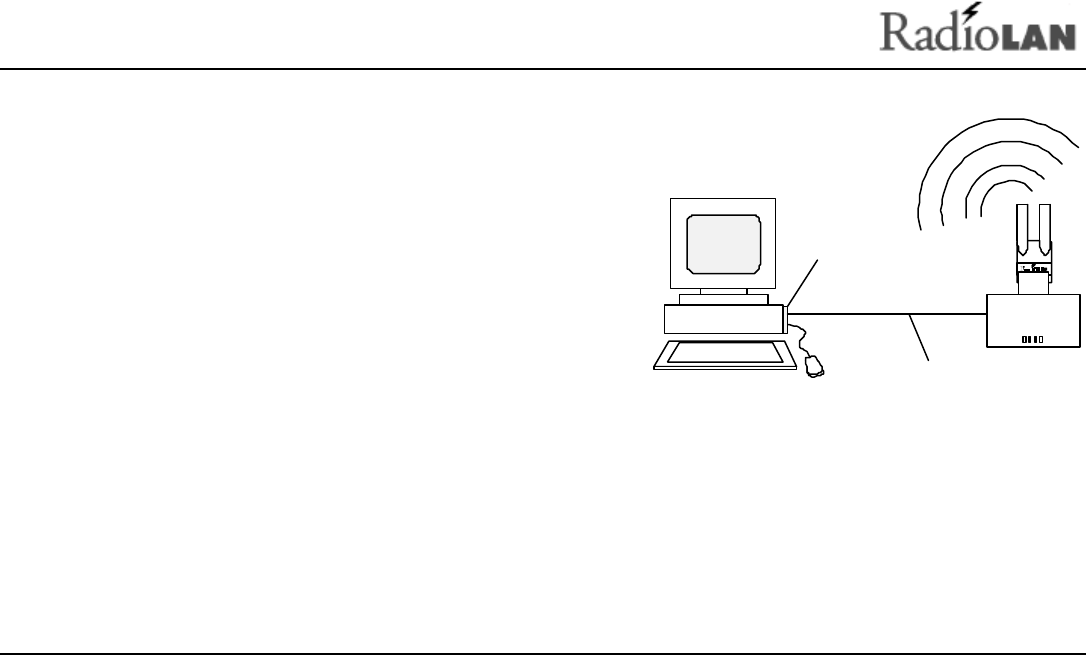
890-010 12/04/98 Page 13 © 1998 RadioLAN.
Initial IP Address Setup
Before you can manage the DockLINK, from the local station,
for example, a PC, the DockLINK must contain a valid network
IP Address. There are two ways to assign an IP Address to the
DockLINK:
• Using the connection between the DockLINK and a
station’s Network Interface Card.
• A VT-100 terminal connection to the DockLINK Local Port
This section describes in detail each method for assigning the
DockLINK an IP Address.
Connect the DockLINK
To use the IP ASSIGN Utility, you must first connect DockLINK to the station’s 10BaseT Network Interface Card.
The station must not be running a DHCP server while performing this procedure.
1. Determine the method that you are using to assign the IP Address:
Category 5 Cable
DockLINK
Network
Interface
Card
PC
Figure 9: Quick Configuration