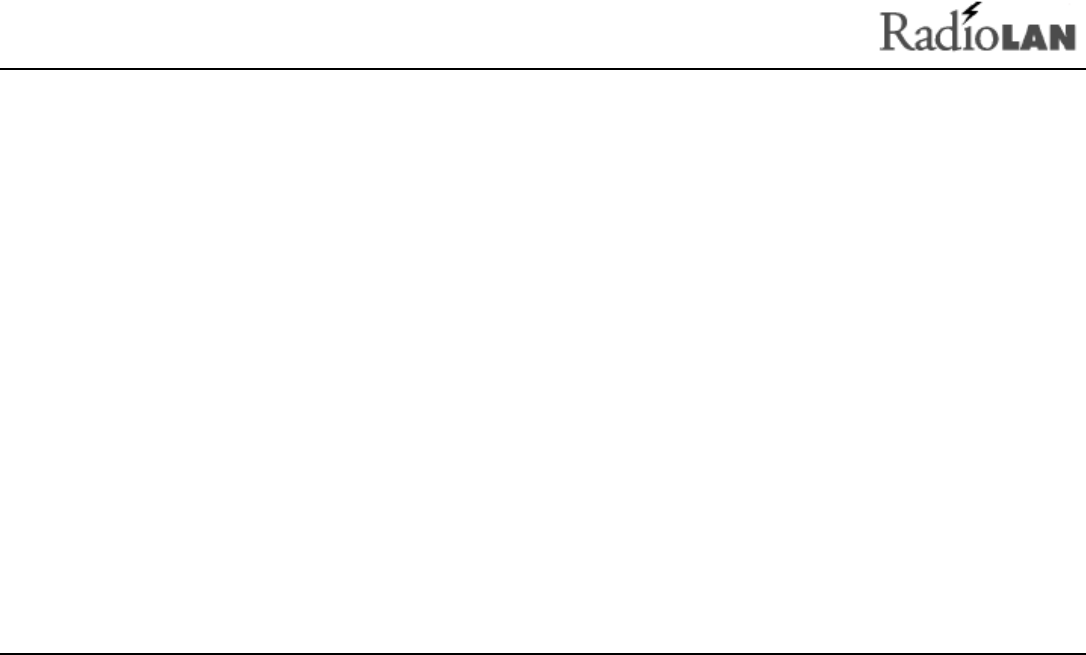
890-010 12/04/98 Page 57 © 1998 RadioLAN.
Setting the Frame Size
The Frame Size field sets the size of the Ping packet in bits. Larger entries increase the number of bits in the Ping
packet.
Setting the Address
The drop-down list box lists station names on the wireless network. It also includes an All stations selection. This
entry selects the target station for the Ping test. Selecting the Explicit Address check box causes the drop-down
list box to display MAC addresses as opposed to station names.
Frames Sent
This field displays the total number of frames sent during this test.
Frames Acked
This field displays the total number of times that the target station acknowledged the Ping packets. During best
conditions, this number should match the number found in Frames Sent.


















