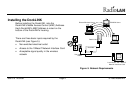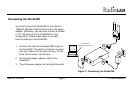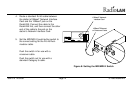890-010 12/04/98 Page 15 © 1998 RadioLAN.
Using the IP ASSIGN Utility to Optionally assign the DockLINK’s IP Address
RadioLAN provides an optional IP ASSIGN Utility diskette with your package. The utility
allows you to optionally assign an IP Address to the DockLINK quickly. The station’s
Network Interface Card must have an IP Address assigned.
To install the IP ASSIGN Utility and assign an IP Address to the DockLINK, follow these
steps from a PC connected to the DockLINK:
1. Insert the IP ASSIGN Utility Diskette into drive A.
2. Using the Windows RUN command, type A: IPASSIGN and click OK.
The utility starts and begins searching the local LAN segment for any DockLINKs that
are not configured with an IP Address.
The utility returns a page listing of the MAC Addresses for all non-configured
DockLINKs on the LAN segment.
3. Highlight the MAC Address for the DockLINK that you want to configure.
4. Enter the desired temporary IP Address for the DockLINK. Later, you can permanently set it using the IP
PARAMETERS screen.
The utility checks the IP Address to verify its validity. If the newly entered IP Address is valid, the utility
assigns it to the DockLINK and prompts you to configure the DockLINK using your network browser.
5. Choose Yes to launch your default network browser, and press Enter.
The utility displays the login page for the DockLINK Manager configuration program.
Figure 10:
Optional
Configuration
Disk