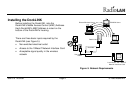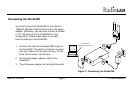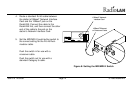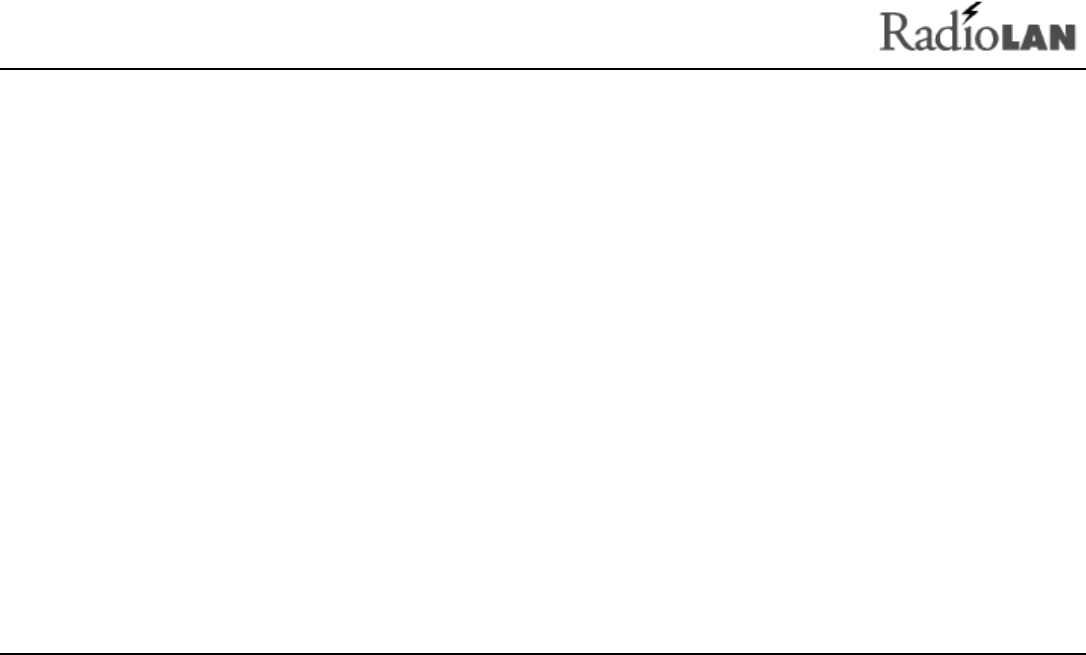
890-010 12/04/98 Page 17 © 1998 RadioLAN.
Accessing the DockLINK with the Browser
To access the DockLINK with your browser, follow these steps:
1. Open your Web browser.
2. In the browser’s address field, type the IP Address for the DockLINK, and then press Enter.
The DockLINK’s LOGON page appears.
Logging Onto the DockLINK Manager
The LOGON page provides security to DockLINK configuration items. There are three fields on the page:
• Product ID
• Enter User Name
• Enter Password
If this is the first time that you log on, use the following entries, and then set up Access Security features
immediately:
User Name: Blank
Password: Blank