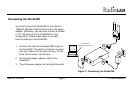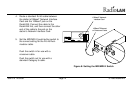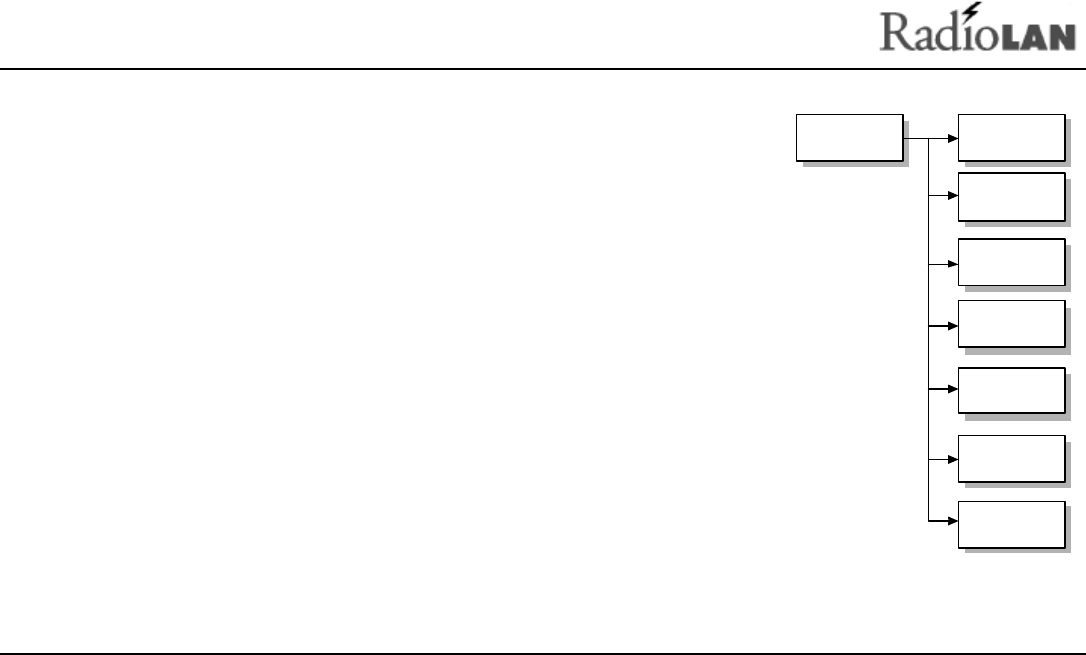
890-010 12/04/98 Page 19 © 1998 RadioLAN.
DockLINK Manager Layout
The DockLINK Manger uses frames that allow you to size and view the pages
according to your needs. The menu is made up of seven major topics:
• Node Discovery – Find connected stations here.
• System Features – Enable enhanced DockLINK features here.
• System Configuration – Configure the DockLINK for use with your Network
Interface card and wireless network here.
• System Statistics – See DockLINK performance here.
• System Status – See the system’s current status here.
• Diagnostics – Perform network diagnostics here.
• Reset – Reset the DockLINK to lock in program changes here.
System
Features
Main
Menu
Node
Discovery
System
Configuration
System
Statistics
System
Status
Diagnostics
Reset
Figure 11: The Main Menu