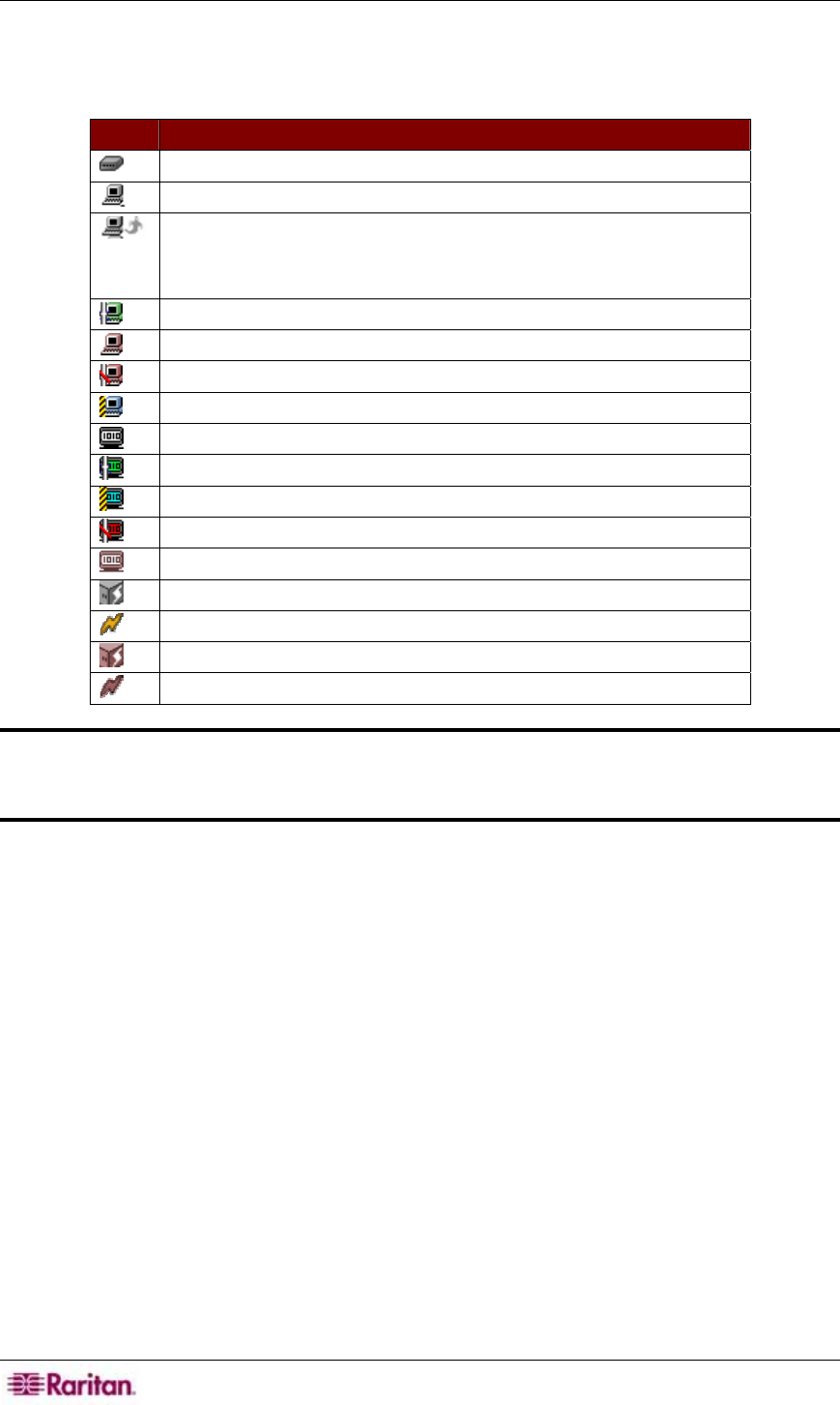
10 COMMANDCENTER SECURE GATEWAY USER GUIDE
Port Icons
For easier identification, different ports have different icons in the tree. In addition, availability
status of each port also has a different icon. Refer to the table for port icon descriptions.
ICON MEANING
Device available
Port available
Ghosted Port – a ghosted port can occur when managing Paragon
devices and when a CIM or target server is removed from the
system or powered off but a record of it remains.
KVM port connected – in current user session
Port paused – because device is paused
Port unavailable – because device is unavailable
Port busy – other user connected to port
Serial port available – not connected
Serial port connected – in current user session
Serial port busy – other user connected to port
Serial port unavailable – device is down and unavailable
Serial port paused – because device is paused
Power strip available
Outlet port available
Power strip paused
Outlet paused
Important! Many of the menu bar commands described in this chapter can be
accessed by right-clicking on a Port icon and selecting a command from the
shortcut menu that appears.


















