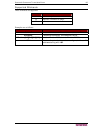24 COMMANDCENTER SECURE GATEWAY USER GUIDE
5. If the port was configured with both Out-of-band access, such as Raritan Remote Console,
and In-band access, such as SSH Client, choose the access method to be used when the port
is selected as a bookmark.
Search for Ports
CC-SG can search for a port name or IP address that satisfies the text typed in the search box.
Searches are case-insensitive.
1. Click on the Ports tab.
Figure 30 Search for Ports
2. At the bottom of the window, type a search string in Search For Port.
3. Click Go or press ENTER.
Navigation Tips
• When a port has been found and is highlighted in the Ports tree, use the ↓ and ↑ keys to
navigate to the next port.
• When a port is highlighted in the Ports tree, pressing ENTER uses the default out-of-band
access method to connect to the port. This is equivalent to double-clicking the port.
• When a port is highlighted in the Ports tree, press the TAB key to return to the Search For
Port box.
• To clear the results and refresh the display in the Ports tree, you can press the F5 key or click
in the toolbar.