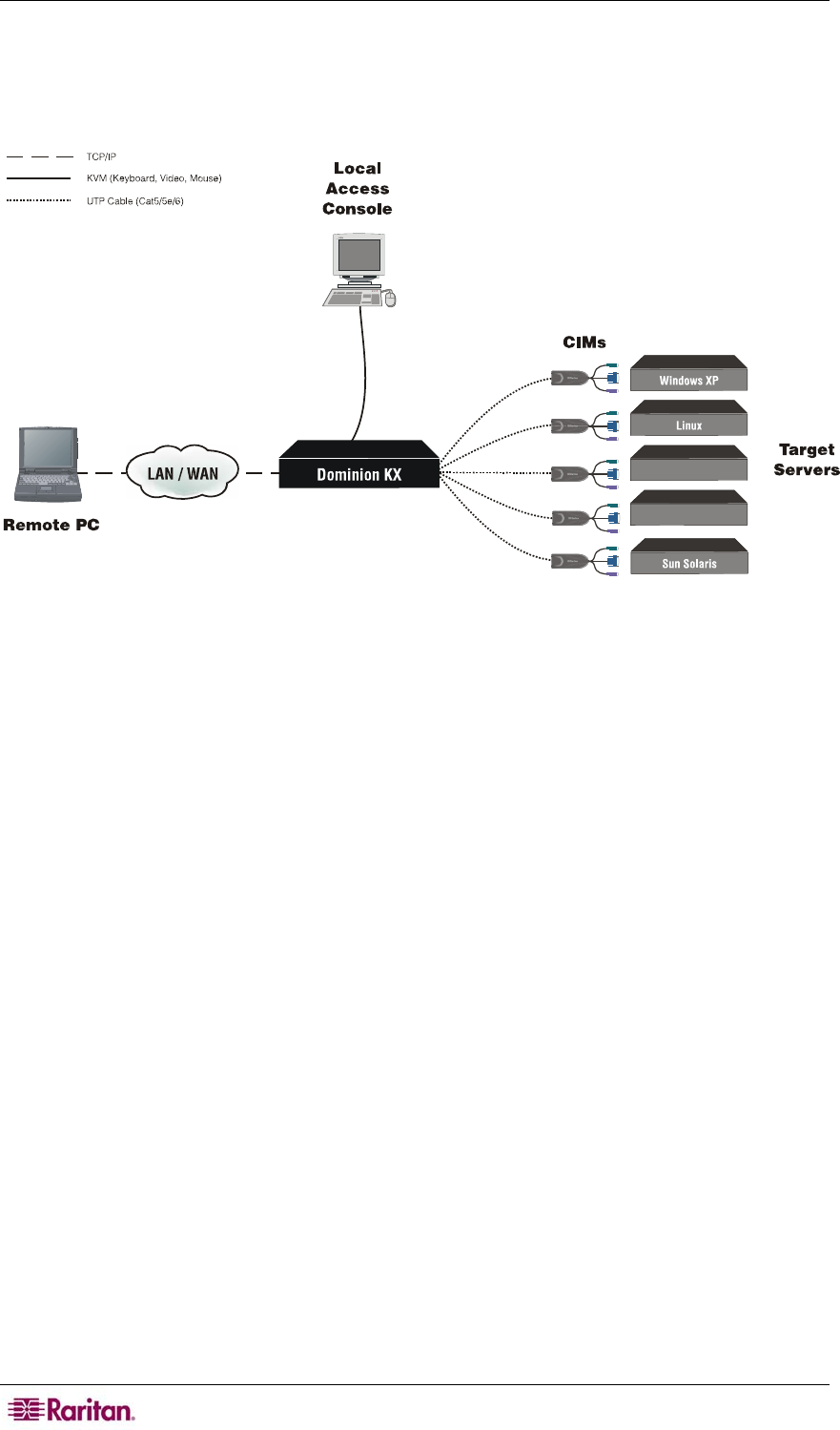
4 DOMINION KX USER GUIDE
Terminology
This manual uses the following terms for components of a typical Dominion KX configuration.
Please refer to the diagram below for clarification, if needed.
Figure 5 Terminology and Topology
Target Servers
Servers with graphical video cards and user interfaces (e.g.,
Windows, Linux, Solaris, etc.) to be accessed remotely via
Dominion KX.
Remote PC
A networked computer used to access and control target devices
connected to Dominion KX.
Local Access Console
An optional user console, consisting of a keyboard, mouse, and
multi-sync VGA monitor, directly attached to Dominion KX to
control target servers locally (directly at the rack, not through the
network).
CIM
(Computer Interface
Modules)
Server dongles (Raritan P/N DCIM-xxxx) that connect to each
target server. Available for PS/2, Sun, USB, and Sun USB
keyboard and mouse ports.
Package Contents
Dominion KX ships as a fully configured stand-alone product in a standard 1U 19" rackmount
chassis. Each Dominion KX unit ships with the following contents:
(1) Dominion KX unit
(1) Dominion KX printed Quick Setup Guide
(1) Raritan User Manuals CD-ROM
(1) Rackmount Kit
(1) AC Power Cord
(1) Cat5 Network cable
(1) Cat5 Network crossover cable
(1) Set of 4 rubber feet (for desktop use)
Unix
Windows 2000


















