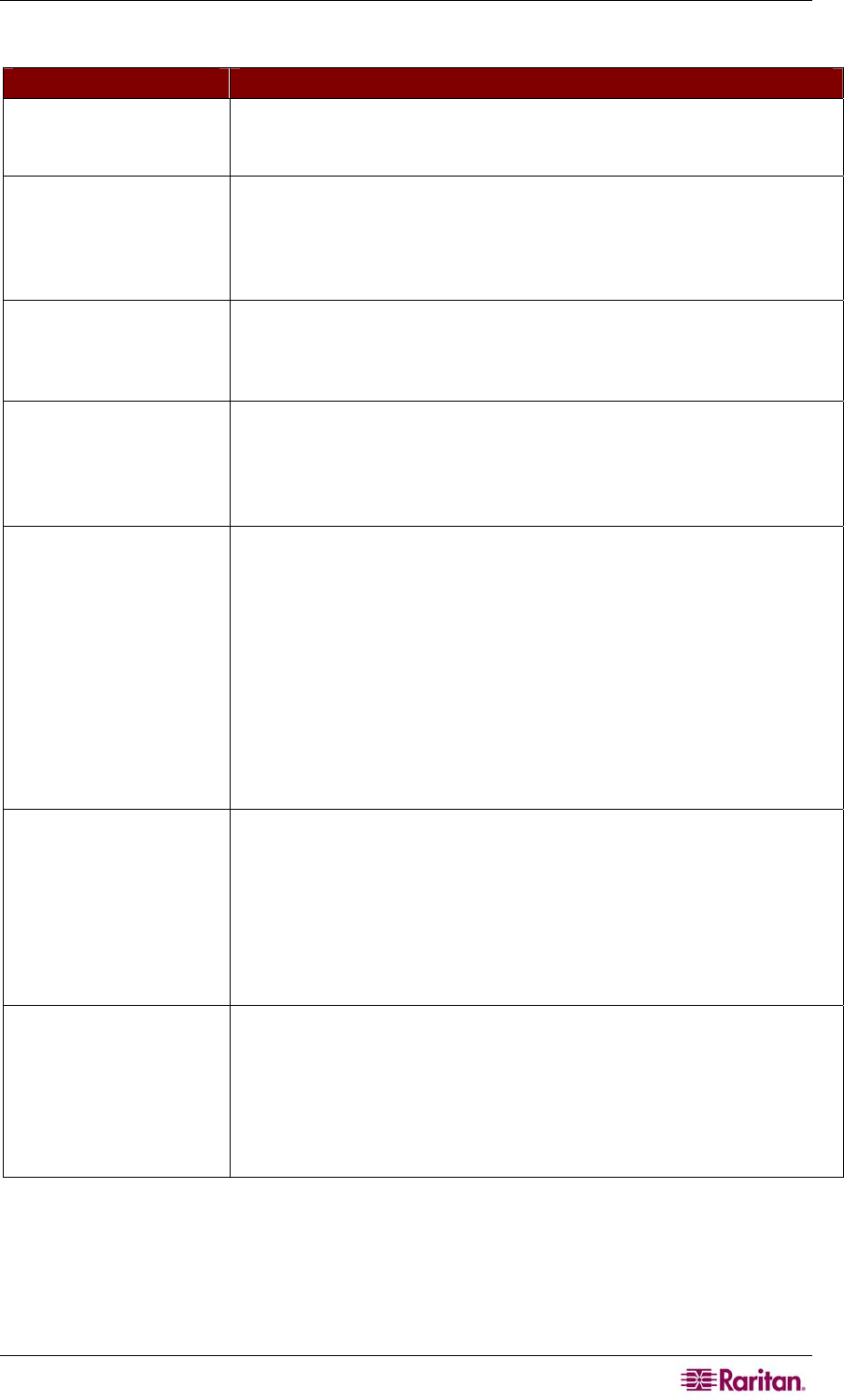
APPENDIX C: FAQS 89
Local Port
QUESTION ANSWER
Can I access my servers
directly from the rack?
Yes, at the rack Dominion KX functions just like a traditional KVM
switch – allowing you to control up to 64 servers using a single
keyboard, mouse, and monitor.
When I am using the
local port, do I prevent
other users from
accessing servers
remotely?
No. The Dominion KX local port has a completely independent access
path to the servers. This means a user can access servers locally at the
rack – without compromising the number of users that access the rack
remotely at the same time.
Can I use a USB
keyboard or mouse at
the local port?
Yes. Dominion KX offers both PS/2 and USB keyboard and mouse
ports on the local rack. Note that the USB ports are USB v1.1, and
support keyboards and mice only – not USB devices such as scanners
or printers.
How do I select between
servers while using the
local port? Is there an
On-Screen Display
(OSD)?
Yes. Dominion KX’s local access port displays an on-screen display
interface that presents a list of all servers connected to the Dominion
KX unit. Users interact with this convenient on-screen display interface
to select a connected server.
How do I ensure that
only authorized users
can access servers from
the local port?
Dominion KX offers the very best local port authentication scheme
available on the market: users attempting to use the local port must pass
the same level of authentication as those accessing remotely. This
means that:
If you have configured Dominion KX to interact with an external
RADIUS, LDAP, or Active Directory server, users attempting to access
the local port will authenticate against the same server.
If the external authentication servers are unavailable, Dominion KX
fails-over to its own internal authentication database.
Dominion KX has its own standalone authentication, enabling instant
on out-of-the-box installation.
If I use the local port to
change the name of a
connect server, does this
change propagate to
remote access clients as
well? Does it propagate
to the optional CC-SG
appliance?
Yes. The local port presentation is identical and completely in sync
with remote access clients, as well as Raritan’s optional CC-SG
management appliance. To be clear, if you change the name of a server
via the Dominion KX on-screen display, this updates all remote clients
and external management servers in real-time.
If I use Dominion KX’s
remote administration
tools to change the name
of a connected server,
does that change
propagate to the local
port OSD as well?
Yes, if you change the name of a server remotely, or via Raritan’s
optional CC-SG management appliance, this update immediately
affects Dominion KX’s on-screen display.


















