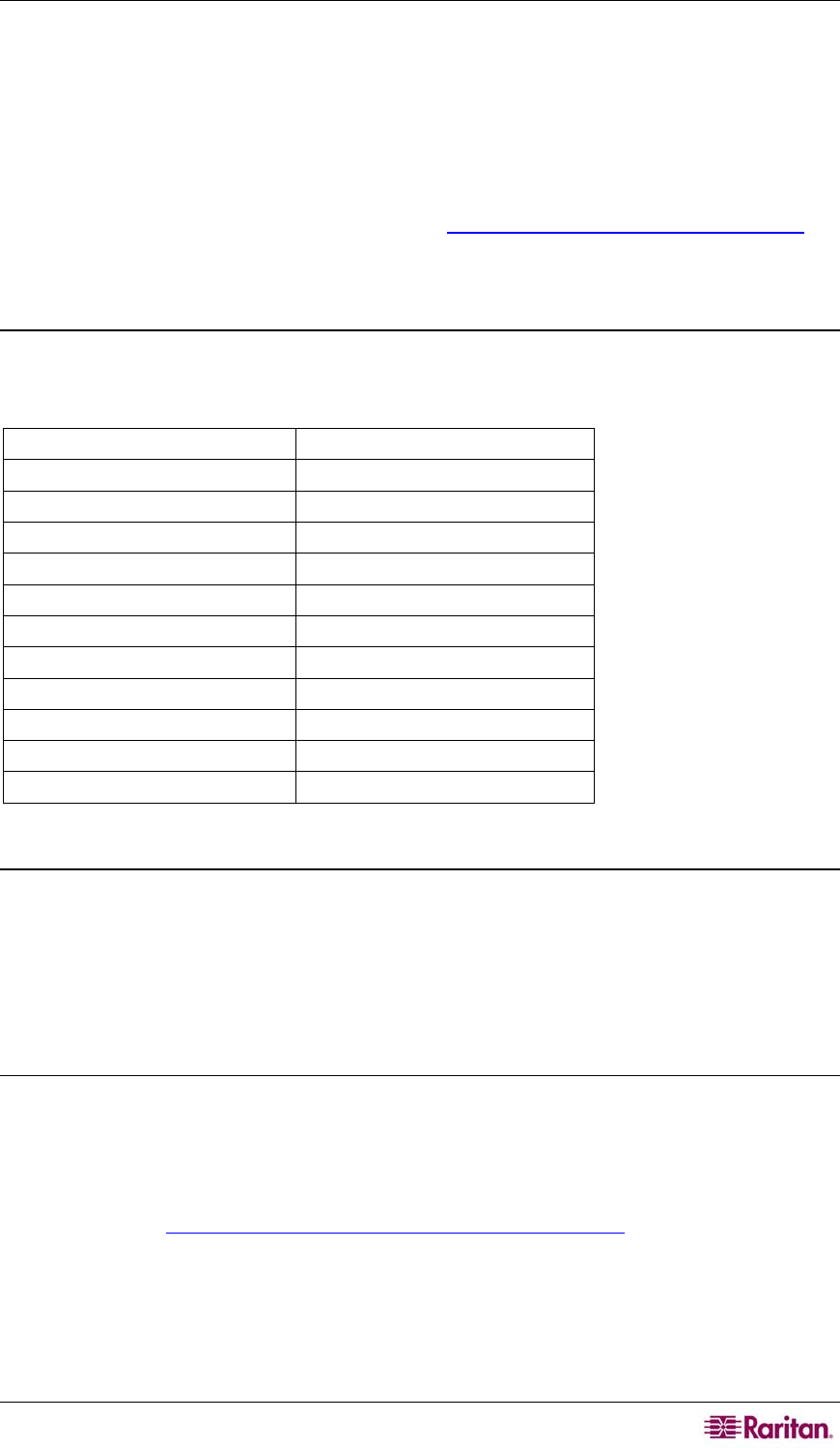
CHAPTER 2: INSTALLATION 5
Chapter 2: Installation
Configuring Target Servers
Before installing Dominion KX, you must configure any target servers to be accessed via
Dominion KX, to ensure optimum performance. Note that the following configuration
requirements apply only to target servers, not to the client workstations (Remote PCs) that you
use to access Dominion KX remotely (please see
Chapter 1: Introduction, Terminology for
additional information).
Server Video Resolution
Ensure that each target server’s video resolution and refresh rate is supported by Dominion KX
and that the signal is non-interlaced. Dominion KX supports the following video resolutions:
Text Modes
640x480 @ 60Hz 1024x768 @ 60Hz
640x480 @ 72Hz 1024x768 @ 70Hz
640x480 @ 75Hz 1024x768 @ 75Hz
640x480 @ 85Hz 1024x768 @ 85Hz
720x400 @ 70Hz 1152x864 @ 60Hz
720x400 @ 85Hz 1152x864 @ 70Hz
800x600 @ 56Hz 1152x864 @ 75Hz
800x600 @ 60Hz 1280x960 @ 60Hz
800x600 @ 72Hz 1280x1024 @ 60Hz
800x600 @ 75Hz
800x600 @ 85Hz
Desktop Background
For optimal bandwidth efficiency and video performance, target servers running graphical user
interfaces such as Windows, Linux, X-Windows, Solaris, and KDE should be configured with
desktop backgrounds set to a predominantly solid, plain, light-colored graphic. The desktop
background need not be completely solid; but desktop backgrounds featuring photos or complex
gradients should be avoided.
Mouse Settings
Dominion KX operates in Standard mouse mode (by default), which requires that acceleration be
disabled. However, depending on your OS, you can choose to work in Intelligent Mouse mode. In
either mode, mouse parameters must be set to specific values, which are described later in this
chapter. Although Absolute mouse mode appears on the Mouse menu, it is disabled at this time.
Please see the Raritan Multi-Platform Client and Raritan Remote Client User Guide, available on
Raritan’s Website
http://www.raritan.com/support/sup_prdmanuals.aspx, or on the Raritan User
Manuals & Quick Setup Guides CD ROM included with your Dominion KX shipment for
additional information on Intelligent Mouse mode. Please note that mouse configurations will
vary on different target operations system; consult your OS guidelines for further details.


















