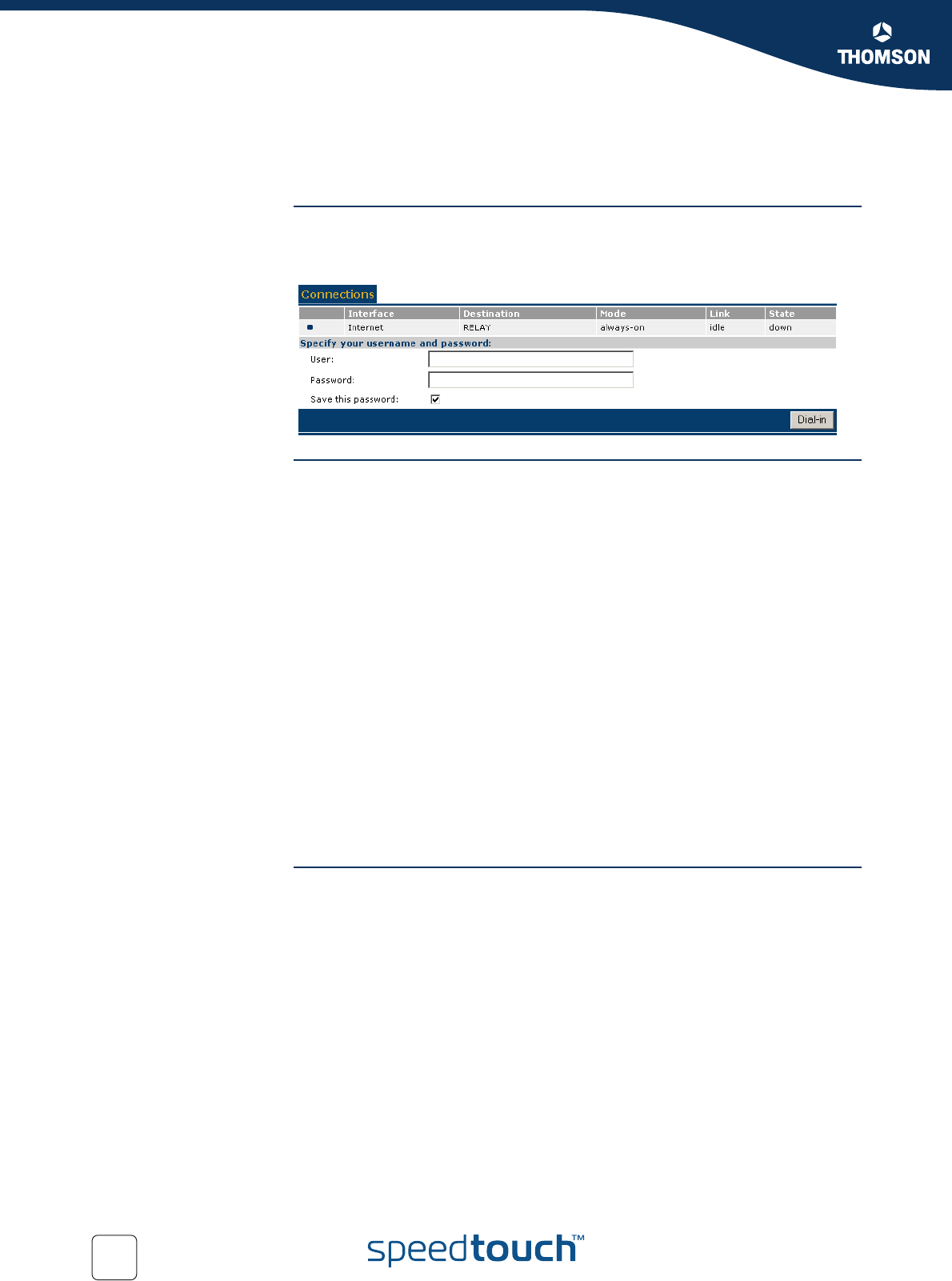
106
E-DOC-CTC-20051017-0151 v1.0
Chapter 5
Expert Configuration
5.2.3 Connections
Overview The Connections page allows you to start and stop PPP connection sessions. All
existing PPP connections are listed in the Connections table.
If no PPP connections have been defined, this table is empty.
Connections In the Connections table, per interface, following information is provided:
Interface: the name of the PPP connection interface
Destination: the name of the ATM interface of the PPP connection
Mode: the PPP connection mode, being either:
always-on: by default the session will always be active
dial-in: the session is only activated if you explicitly Dial-in
dial-on-demand: the session is automatically started as soon as outgoing
traffic has been generated
Link: the actual PPP link status, being either:
idle: no PPP link set-up
connecting: PPP link set-up pending
connected: PPP link set up
empty, in case of an idle, listening PPP connection
State: the PPP connection interface state, being either:
up: WAN connectivity on this interface achieved
down: no WAN connectivity achieved (yet)
Start/stop PPP sessions To start an idle PPP session:
1 Select the applicable PPP connection (with Link idle).
2 Type/edit the Password for the user name.
3 Select whether the password should be saved or not.
4 Click Dial-in to apply your changes and start the PPP connection session.
To stop an active PPP connection session (with Link connecting or connected):
1 Select the applicable PPP connection.
2 Click Hang-up to stop the PPP connection session.


















