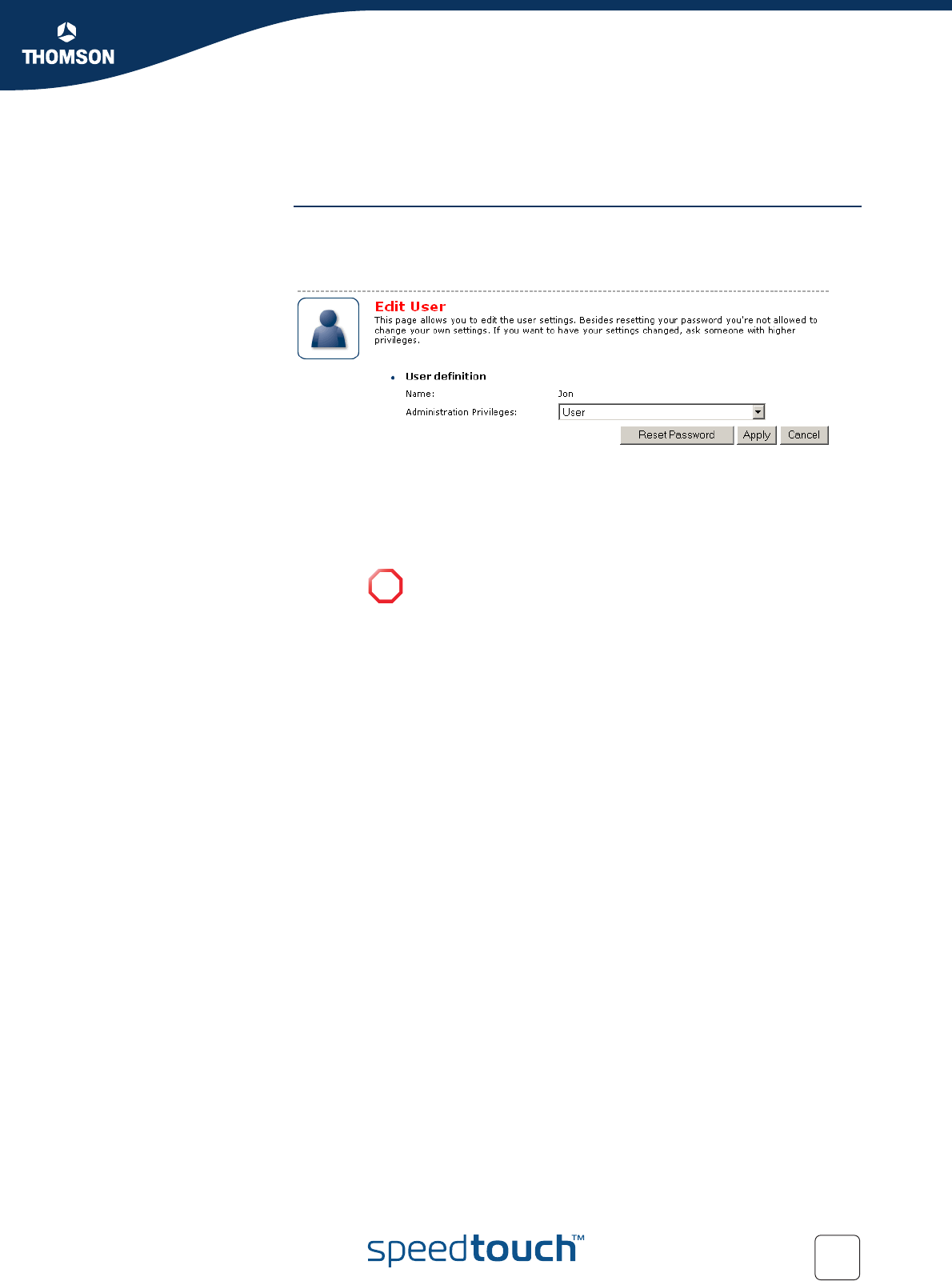
79
E-DOC-CTC-20051017-0151 v1.0
Chapter 4
Basic Configuration
4.5.14 Edit User
Editing a user account Proceed as follows:
1 In the Toolbox menu, click User Management.
2 Under Local User Data, click the name of the user you want to edit.
The Edit User page appears. On this page, you can:
Click Reset Password to reset the password of the selected user to the
user name. So, if you reset the password of John his password will be
“John”.
Change the administration rights of the selected user.
!
You can not change the administration rights of the account you
are logged on with.


















