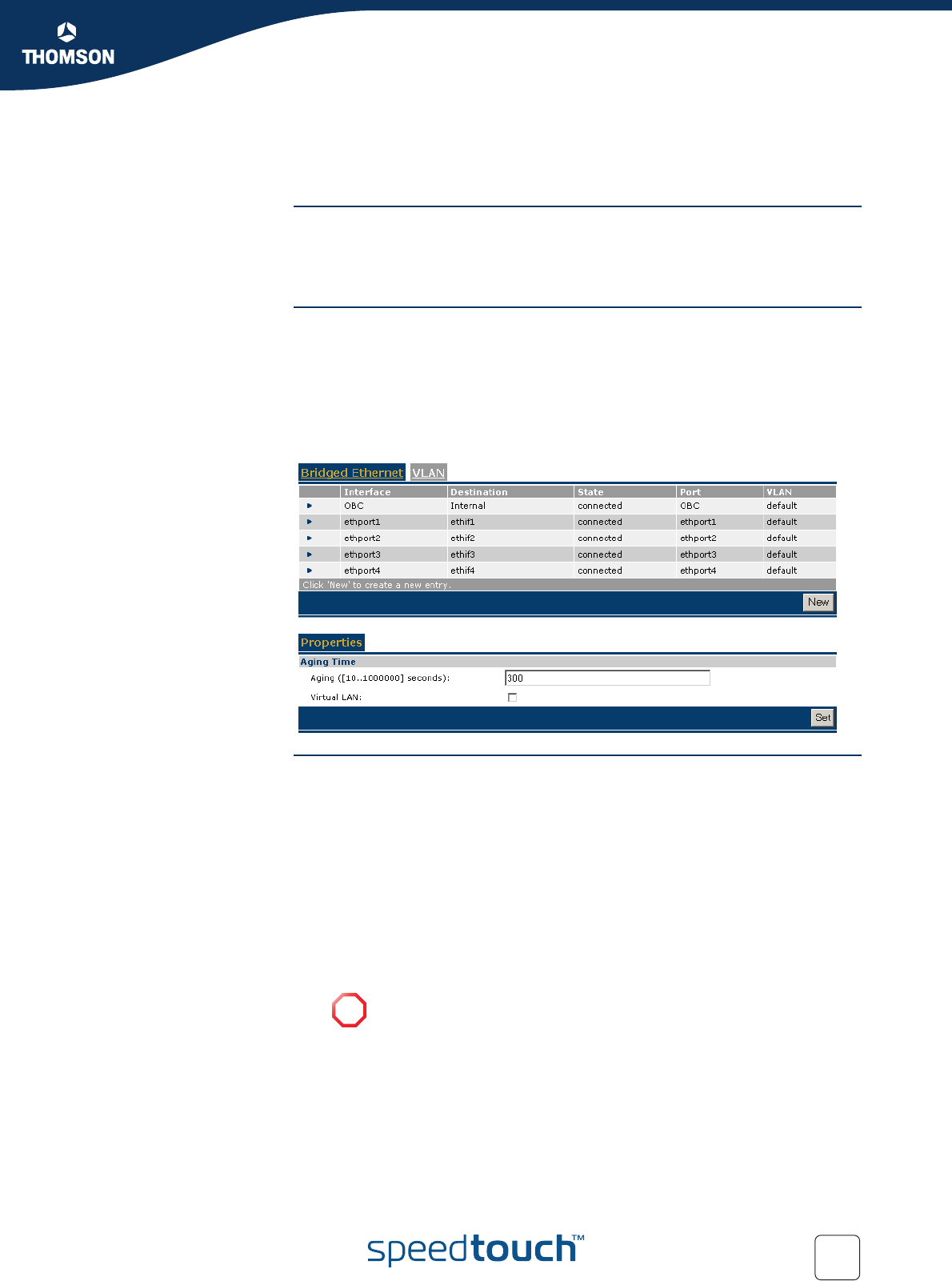
147
E-DOC-CTC-20051017-0151 v1.0
Chapter 5
Expert Configuration
5.4.5 Bridged Ethernet
Overview The Bridged Ethernet page consists of following sections:
Bridged Ethernet
VLAN
Bridged Ethernet The Bridged Ethernet page allows you to configure the SpeedTouch™ for
IEEE802.1D Transparent Bridging, which equally may include preparing it for
Bridged PPPoE.
Next to transparent bridging, the SpeedTouch™ also features full VLAN awareness,
and as such allows Ethernet interface grouping or VLAN-tag based forwarding.
The Bridged Ethernet page gives you an overview of all interfaces that are
connected to the SpeedTouch™ Ethernet bridge.
Bridge properties Under the Bridged Ethernet overview table are the parameters that are applicable
for the Ethernet bridge itself. Following parameters are configurable:
Aging time
Using this input, the aging timer of the bridge internal database can be
changed. If the aging time of a MAC entry has expired, this entry will be
removed from the database.
Virtual LAN
By selecting this checkbox, the SpeedTouch™ bridge will become fully VLAN
ID aware. This means that if incoming Ethernet packets are VLAN tagged, this
tag will be taken into account, and as such the packet will only be bridged to
the ports that are member of that VLAN.
!
The SpeedTouch™ will always take into account the VLAN interface
configuration that is set. This means that if an interface is configured
to be member of VLAN_A, it will not be able to communicate with an
interface that is set to be VLAN_B, even if the bridge state is set to
VLAN=disabled!


















