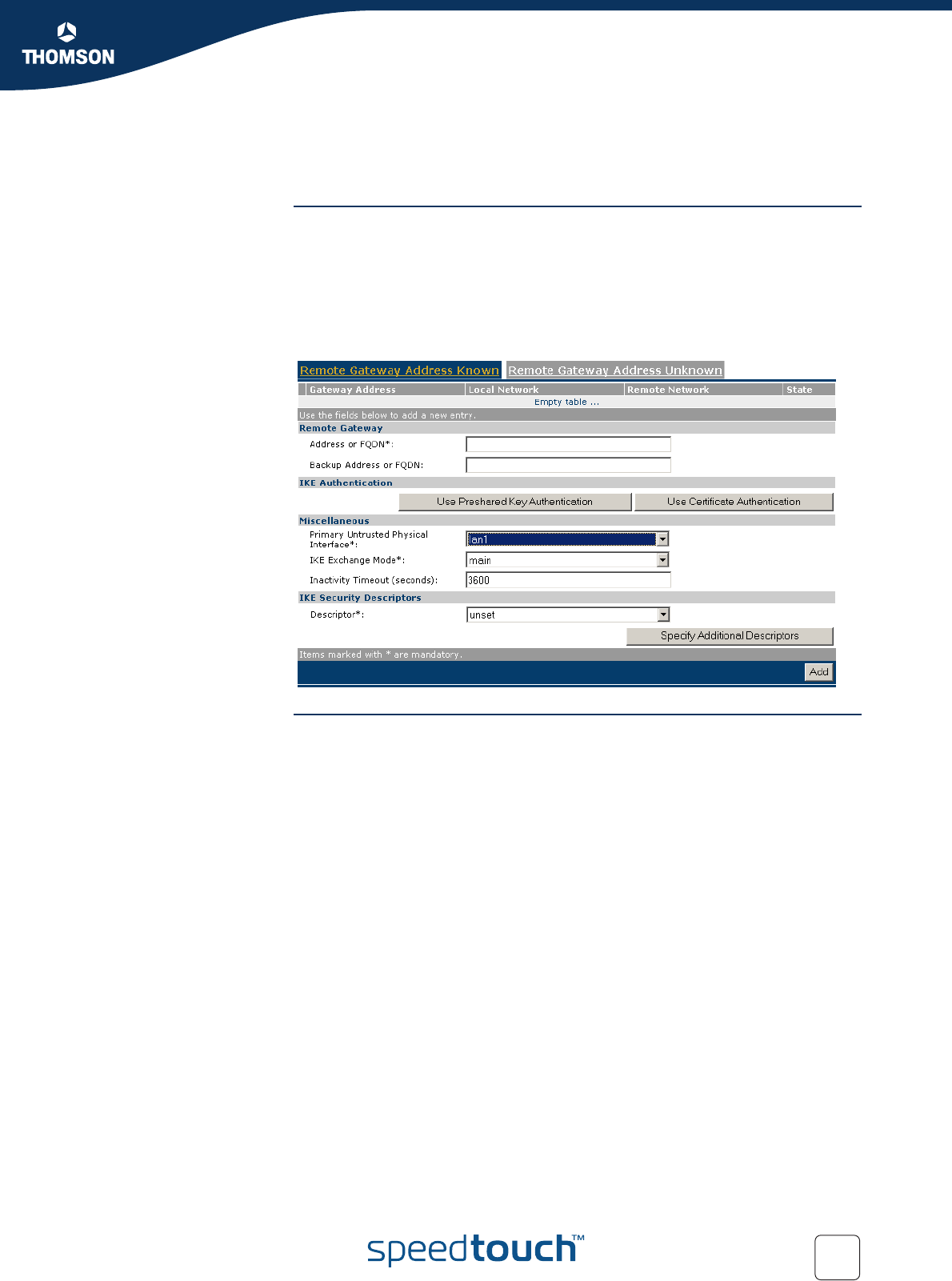
177
E-DOC-CTC-20051017-0151 v1.0
Chapter 5
Expert Configuration
5.7.1 LAN to LAN
Tabs The LAN to LAN page consists of two tabs. Select:
Remote Gateway Address Known as the starting page when the
SpeedTouch™ must be able to initiate a VPN connection.
Remote Gateway Address Unknown as the starting page when the
SpeedTouch™ only needs to have responder capability. By not specifying the
Remote Gateway Address, you allow additional sites to join the VPN without
requiring any modification to the configuration of your SpeedTouch™.
Configuration
procedure
Perform the following steps to configure your LAN to LAN application:
1 On the LAN to LAN web page, select either Remote Gateway Address Known
or Remote Gateway Address Unknown.
2 Configure the Remote Gateway parameters.
3 Define the Connection parameters.
4 Save the configuration.


















