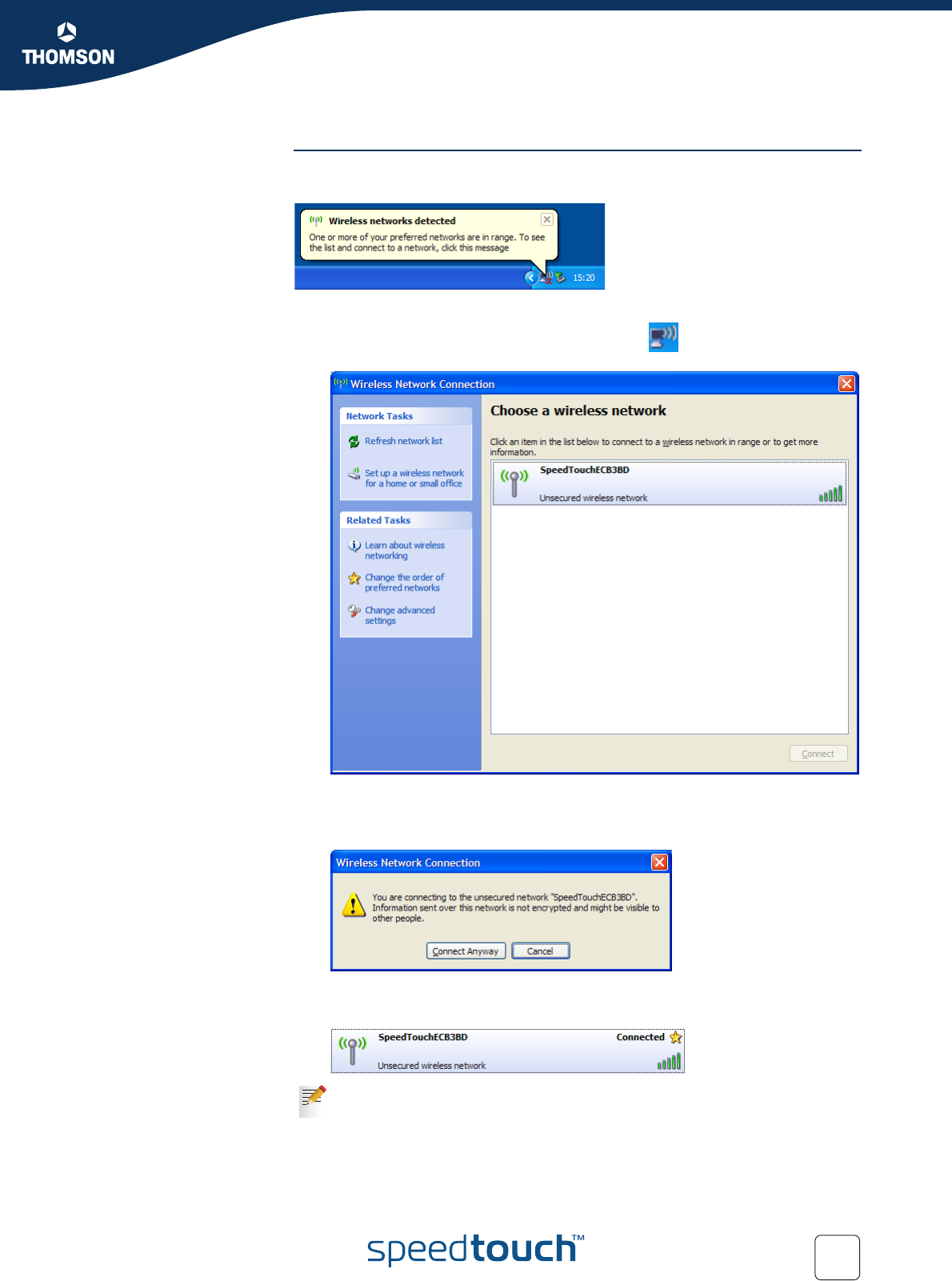
21
E-DOC-CTC-20051017-0151 v1.0
Chapter 2
Local Network Setup
First-time association
example
The example below shows how the SpeedTouch™ wireless network is presented
towards a Windows XP Service Pack 2 system.
Proceed as follows to associate your wireless client to the SpeedTouch™:
1 Click the network icon in the notification area:
The Wireless Network Connection window appears:
2 In the Choose a wireless network list, select the SpeedTouch™ wireless
network and click Connect.
The following window appears:
3 Click Connect Anyway.
Your computer is now connected to the SpeedTouch™ wireless network.
For other Operating Systems the wireless client will in most cases be
configured via dedicated client managers.


















