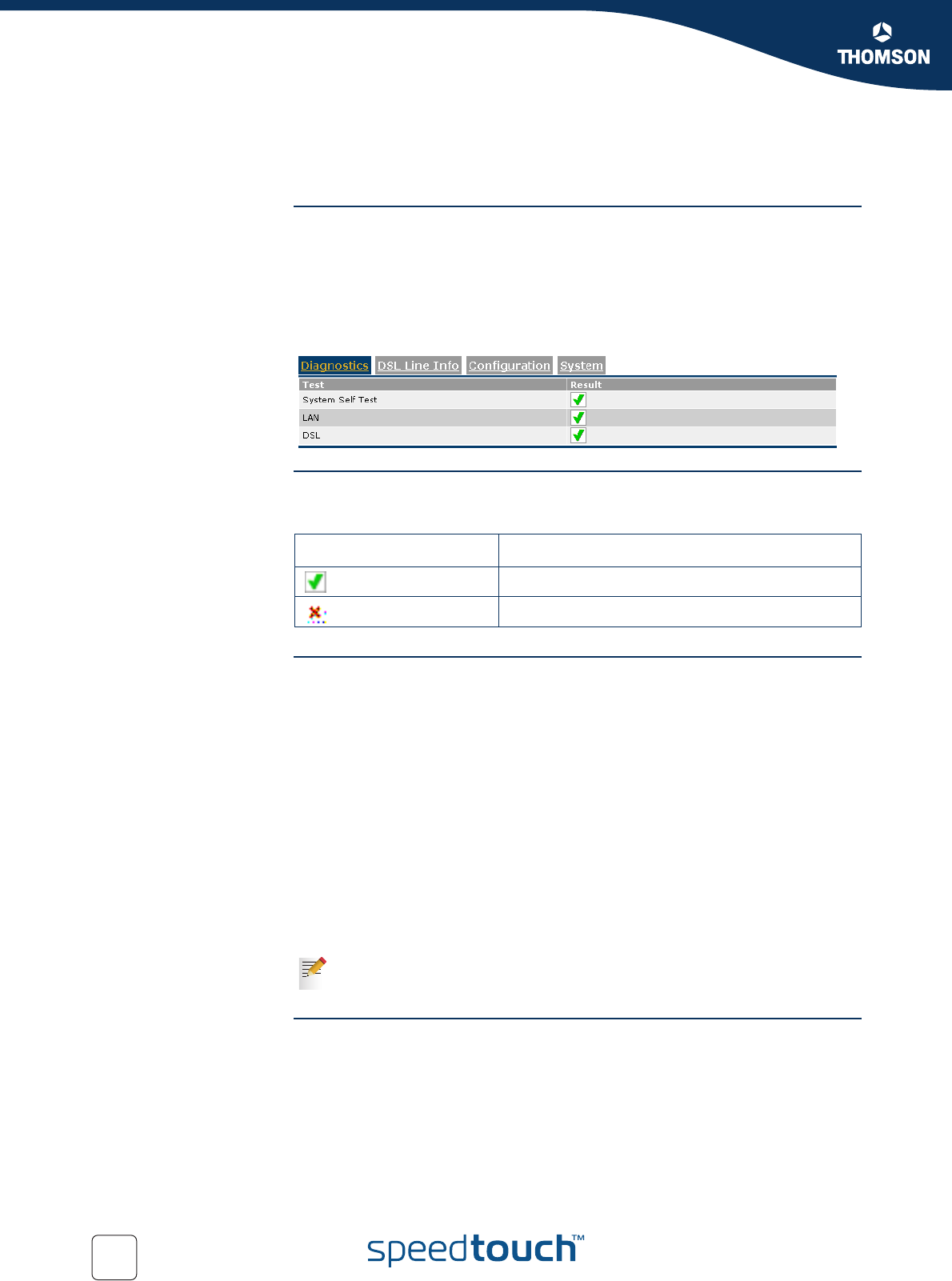
104
E-DOC-CTC-20051017-0151 v1.0
Chapter 5
Expert Configuration
5.2.2 System Information
Overview The System Information page is the SpeedTouch™ expert start page. It consists of
four sections:
Diagnostics
DSL Line Info
Configuration
System
Diagnostics Select Diagnostics to view the results of the System Self Test, LAN connectivity and
DSL synchronisation test:
DSL Line Info Select DSL Line Info to view the current physical status of the ADSL line.
The DSL Statistics allow you to view:
Line Status: this shows whether the DSL link is synchronised (Enabled) or not
(Initialising).
Bandwidth Up/Down: the maximum available bandwidth of the DSL link in
both up- and downstream direction.
Uptime: The duration of the current Enabled Line Status.
kBytes Tx/Rx: the amount of kilobytes (kBytes) sent (Tx) and received (Rx)
since the establishment of the DSL link.
In addition, per configured Internet Service interface you van view:
The interface’s currently assigned or configured local WAN IP address
The interface’s currently assigned or configured primary (and secondary) DNS
server IP address(es)
Configuration Select Configuration to view the configuration currently active on the
SpeedTouch™.
See “5.2.6 System Update” on page 110 for more information.
If result is ... Then ...
the overall status of the particular item is healthy.
an error situation has been detected for that item.
In case the negotiation of IP addresses failed, Unassigned or - is displayed
for the applicable interface.


















