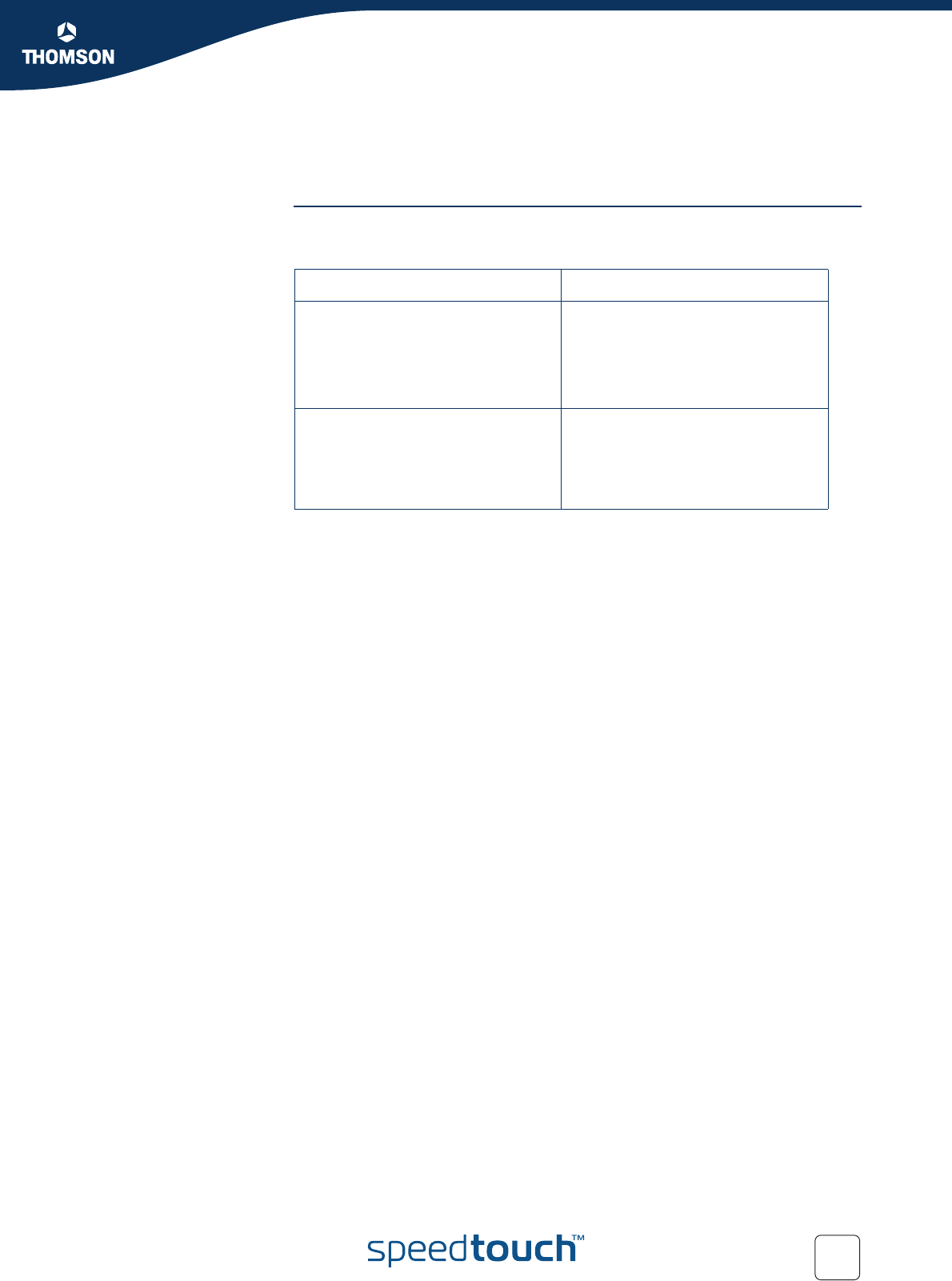
191
E-DOC-CTC-20051017-0151 v1.0
Chapter 7
Troubleshooting
7.1.3 Upgrade Troubleshooting
Error messages While upgrading your SpeedTouch™ via the Web pages, one of the following
messages may appear:
Message Due to
Failed to retrieve new software
version from the support site. Try
again later.
The file does not exist,
meaning there is no newer
software release.
Loss of connectivity. Try again
later.
Could not install the new software
version. If problem persists, contact
your help desk.
An internal error (switchover from
active to passive build failed, out of
disk space,...) occurred. Try again
later. If the problem persists, contact
your help desk.


















