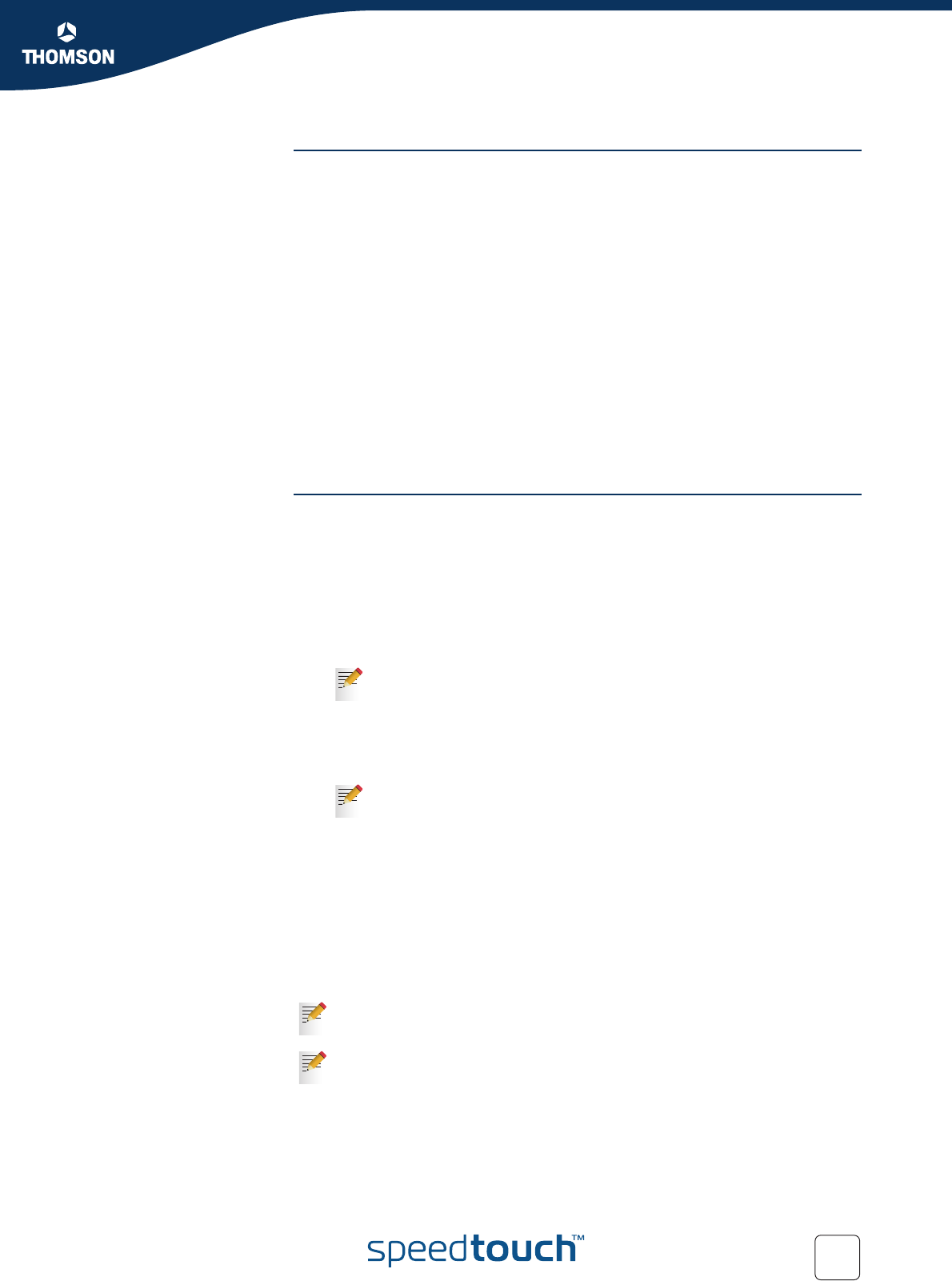
23
E-DOC-CTC-20051017-0151 v1.0
Chapter 2
Local Network Setup
Access Control List
(ACL)
The SpeedTouch™ features a managed Access Control List (ACL) and a physical
registration mechanism in the form of the Association / Registration button on
the back panel of your SpeedTouch™.
On the Wireless Access Point page, you have the following options for the ACL:
New stations are
Allowed (automatically): All new stations can access the SpeedTouch™.
Allowed (via registration): Only allowed stations in the ACL have access.You
can add new stations via:
The Association / Registration button.
The Search for wireless devices task.
For more information, see “ Registering wireless clients” on page 24.
Not allowed: Only allowed stations in the ACL have access.
You can add new stations to the ACL only via the Search for wireless devices
task. For more information, see “ Registering clients via Web pages” on
page 24.
Data encryption To set up wireless connectivity, you can choose different levels of security:
Security disabled (default)
No security; the data will not be encrypted, no authentication process will be
used.
WEP (Wired-Equivalent Privacy)
Traffic between the SpeedTouch™ and the clients is encrypted by sharing a
pre-defined 64-bit or a 128-bit Network key for secure communication with
legacy 802.11b clients.
WPA-PSK (Wi-Fi Protected Access Pre-Shared Key)
The highest form of security available for home users. Make sure that your
wireless client and client manager are compatible with it.
Wi-Fi Protected Access (WPA Encryption)
WPA is the highest form of security available but make sure that your
wireless client and client manager are compatible with it. If you want to
use this level of encryption you must have a RADIUS (Remote
Authentication Dial-in User Service) server installed on your network.
The default 64 bit hexadecimal WEP key is printed on the identification
label located at the bottom of the SpeedTouch™ and is unique for
each device.
The default WPA-Personal pass phrase is printed on the identification
label located at the bottom of the SpeedTouch™ and is unique for
each device.
The WPA-Personal pass phrase must consist of 8 to 63 ASCII
characters or 8 to 64 HEX digits.
Wireless access points may already have been configured during the Home
Install Wizard.
If
If you change wireless settings, wireless clients will be disconnected. In this
case, you need to reconfigure the wireless clients before you can connect to
the Internet again.


















