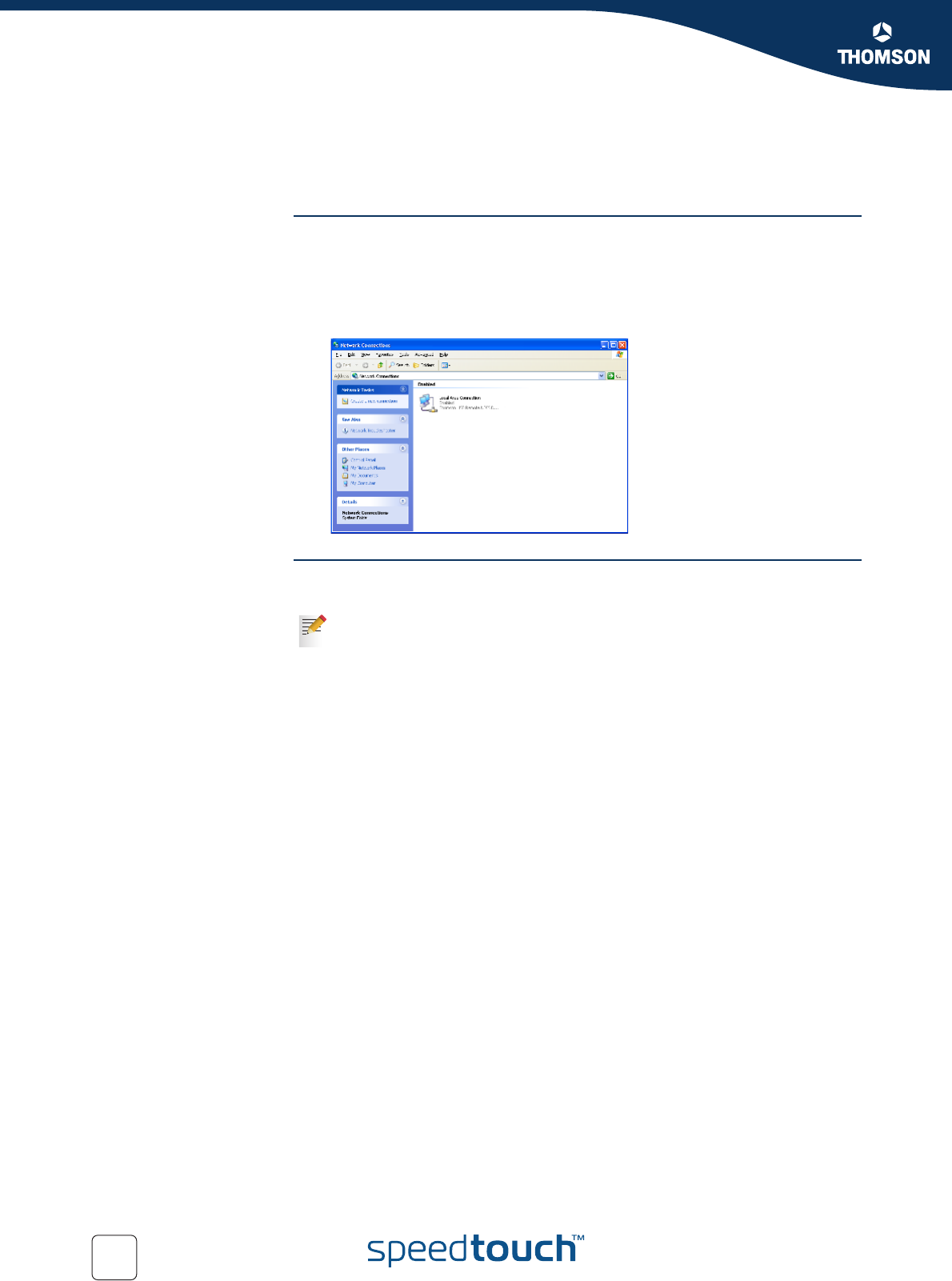
Chapter 3
Internet Access in No Time
E-DOC-CTC-20050126-0005 v1.0
24
6 The USB driver is being installed. After a while a completing dialogue will
appear. Click Finish, to close the wizard.
7 Continue with ”Configuring the SpeedTouch™ (and your PC)” on page 18.
Verifying USB
connectivity in Windows
You can easily check the USB networking interface; for example in MS Windows XP:
1 In the Windows XP task bar, click Start.
2 Select (Settings >) Control Panel > (Network and Internet Connections >)
Network Connections.
3 The SpeedTouch™ USB connection is represented as a local network interface:
Installing Mac USB
drivers
The Mac USB driver on the Setup CD will be installed automatically on your Mac and
happens without notification.
Continue with ”Configuring the SpeedTouch™ (and your PC)” on page 18.
On the Setup CD, the USB driver is located in stInstall.app > Contents >
MacOS > CDCdriver.


















