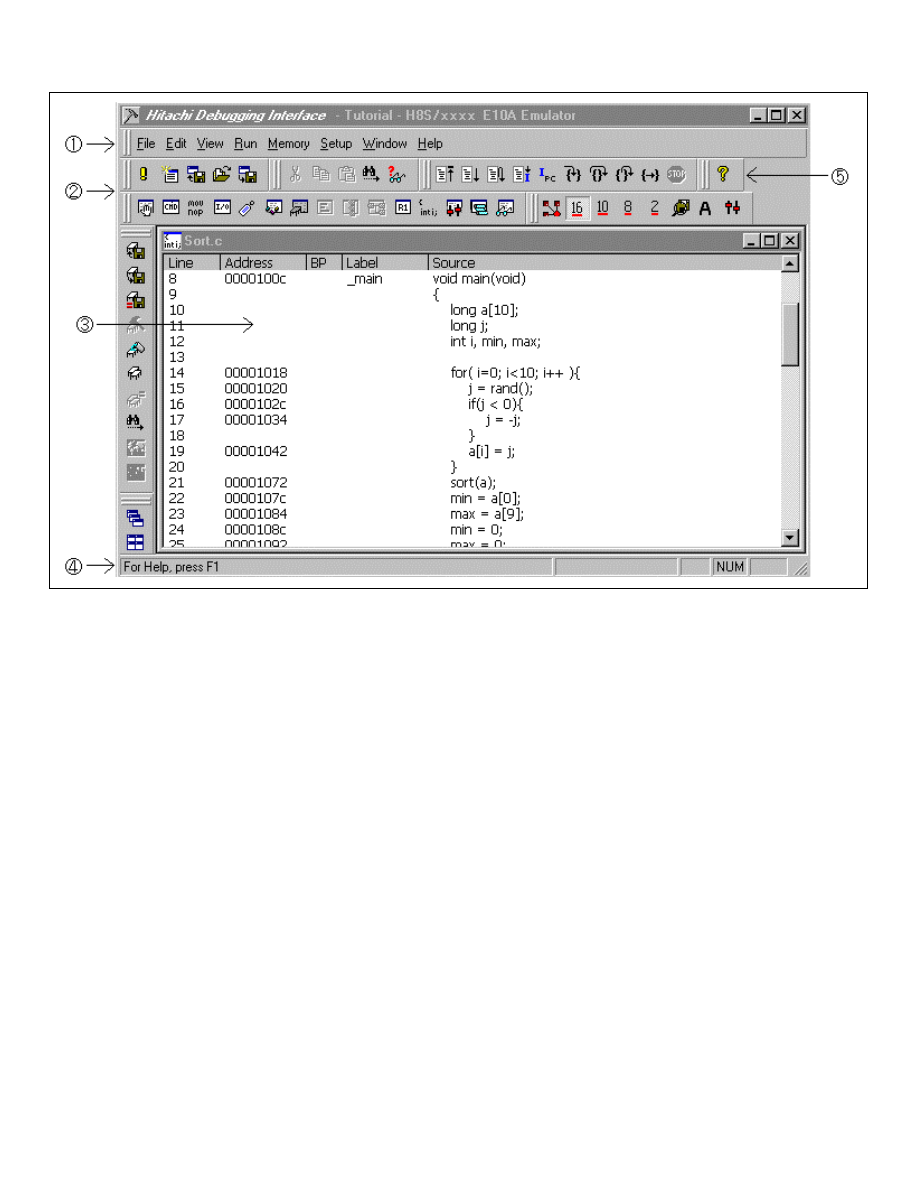
27
3.3 [HDI] Window
Figure 3.2 [HDI] Window
The key functions of the HDI are described in section 4, Descriptions of Windows. Numbers in
figure 3.2 indicate the following:
1. Menu bar: Gives the user access to the HDI commands for using the HDI debugger.
2. Toolbar: Provides convenient buttons as shortcuts for the most frequently used menu
commands.
3. Program window: Displays the source program being debugged.
4. Status bar: Displays the status of the emulator, and progress information about
downloading.
5. [Help] button: Activates on-line help about any features of the HDI user interface.


















