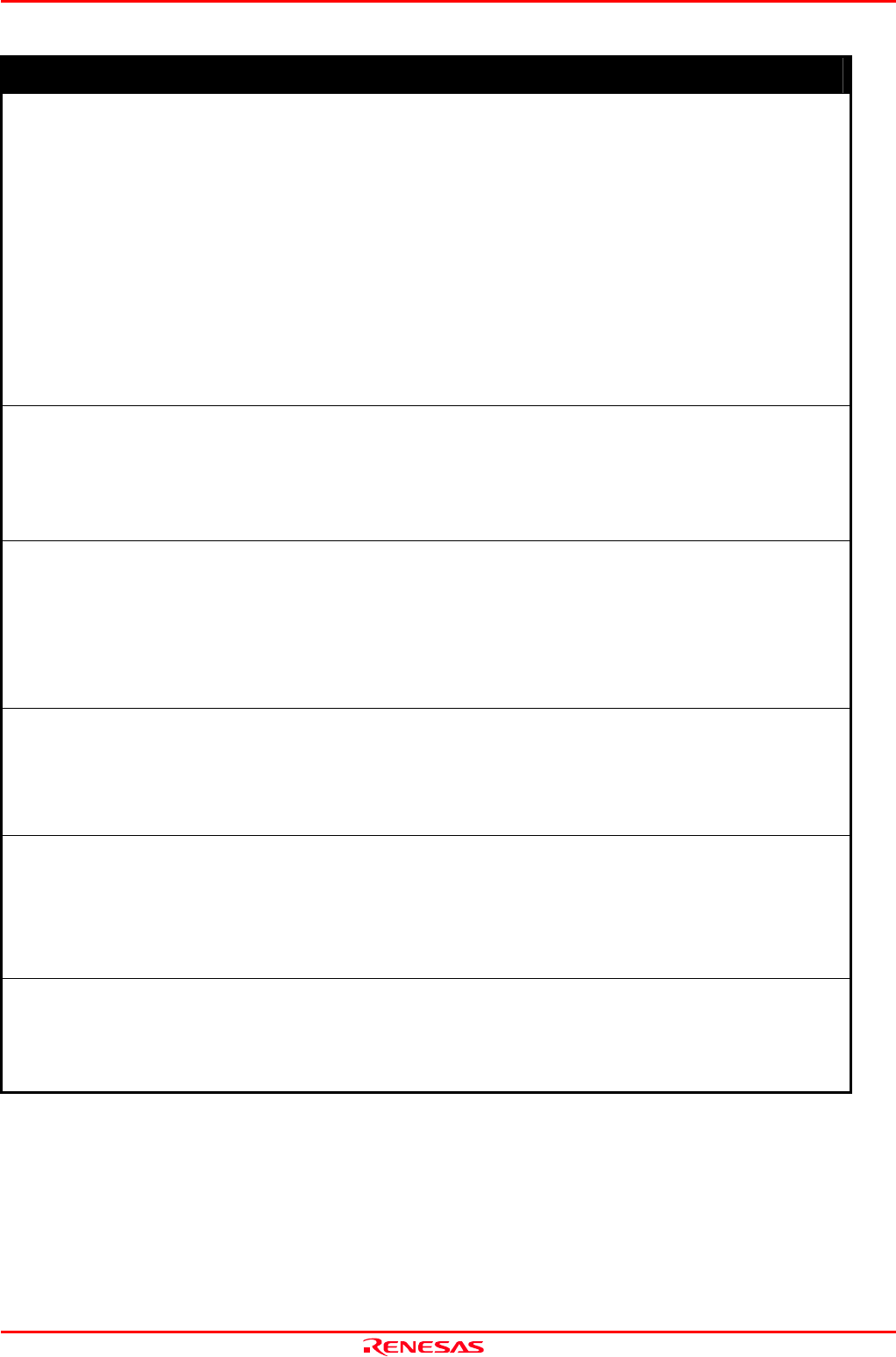
M301N2T-PRB User’s Manual 4. Hardware Specifications
REJ10J0037-0100 Rev.1.00 Mar.16, 2005
Page 37 of 48
IMPORTANT
Note on Clock Supply to the MCU:
A clock supplied to the evaluation MCU is selected by the Clock tab in the Init dialog box of the
emulator debugger.
(1) When "Internal" is selected:
A clock generated by the oscillation circuit in the emulation pod is supplied to the evaluation MCU.
The clock is continually supplied to the evaluation MCU regardless of a status of user system clock
and a status of user program execution.
(2) When "External" is selected:
Clock supply to the evaluation MCU depends on oscillation state (oscillate/off) of the user system.
The frequency of an oscillator circuit board in the M30100T3-RPD-E should be 2 MHz or more.
You can input a square wave of frequency of 0 to 16 MHz to X
IN
from the user system. To debug
programs in a frequency of 2 MHz or less or without oscillation, set a clock to "EXT" and use X
IN
from
the user system.
Notes on Setting the Work Area When Starting Up the Emulator Debugger:
With this product, the emulator uses 54 bytes as a work area in emulation memory. When using this
product, set the work area address at 8000h.
For more details, see "3.1.2 Setting the Work Area" (page 25).
Set the work area as MAP=INT.
Note on Stack Area:
With this product, a maximum 7 bytes of the interrupt stack is consumed. Therefore, ensure the +7
bytes maximum capacity used by the user program as the interrupt stack area. If the interrupt stack
does not have enough area, do not use areas which cannot be used as stack (SFR area, RAM area
which stores data, or ROM area) as a work area. Using areas like this is a cause of user program
crashes and destabilized emulator control.
Note on MAP References and Settings:
When starting up the M30100T3-RPD-E, initial MAP settings are as follows. Do not change these
settings.
00000h--003FFh: “EXT”
00400h--FFFFFh: “INT” (emulation memory available)
Note on Operation When Not Executing the User Program:
With this product, bit 7 of processor mode register 1 (wait bit PM17) is forcibly set to "1" (with wait)
when the user program is not executed (e.g. when the program is stopped or when run-time debugging
is being performed). However, when wait bit PM17 is referenced by the dump window etc. the value
set during user program execution is displayed.
Note on Making an MCU File:
To debug an MCU which has any other size of memory (SFR, ROM, RAM), be sure to make an MCU
file for it. For details on making the MCU file, see "3.1.1 Making an MCU File" on page 25. For
memory maps of each MCU, refer to the datasheet of the MCU.


















