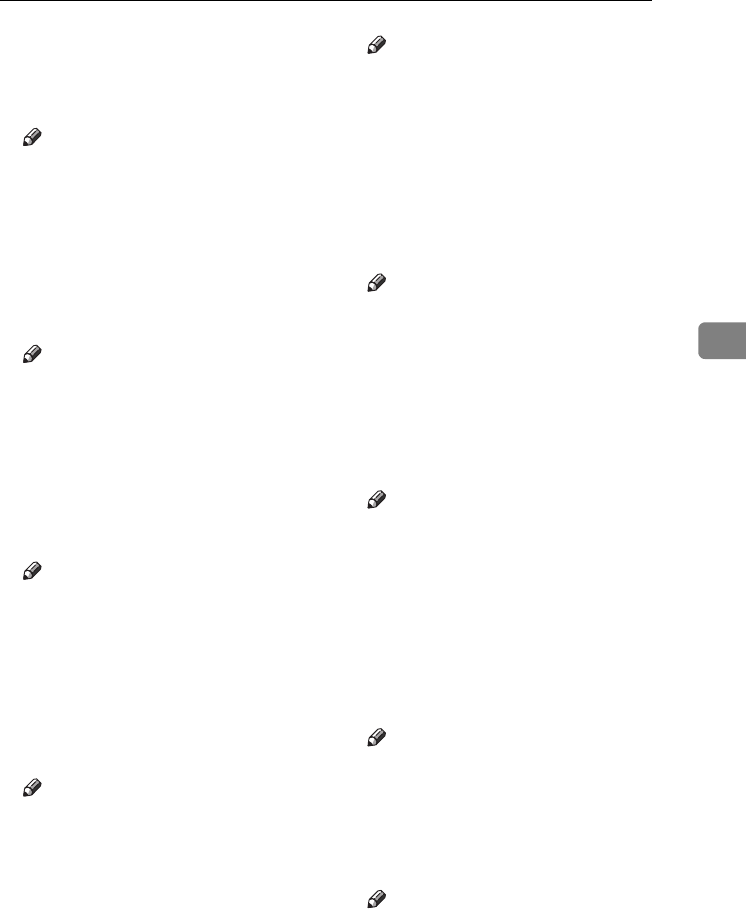
Accessing User Tools (Copier/Document Server Features)
97
4
❖ Front Margin: Left/Right
You can specify left and right mar-
gins on the front side of copies in
Margin Adjustment mode.
Note
❒ Default:
• Metric version: Left 5 mm
• Inch version: Left 0.2"
❖ Back Margin: Left/Right
You can specify left and right mar-
gins on the back side of copies in
Margin Adjustment mode.
Note
❒ Default:
• Metric version: Right 5 mm
• Inch version: Right 0.2"
❖ Front Margin: Top/Bottom
You can specify top and bottom
margins on the front side of copies
in Margin Adjustment mode.
Note
❒ Default:
•
Metric version:
Top/Bottom 0 mm
• Inch version: Top/Bottom 0.0"
❖ Back Margin: Top/Bottom
You can specify top and bottom
margins on the back side of copies
in Margin Adjustment mode.
Note
❒ Default:
•
Metric version:
Top/Bottom 0 mm
• Inch version: Top/Bottom 0.0"
❖ 1 Sided→2 Sided Auto Margin: TtoT
In 1 sided → 2 sided Duplex mode,
you can specify the margins on the
back side.
The margin is set to the same value
of “Back Margin: Left/Right”.
Note
❒ Default:
• Metric version: Right 5 mm
• Inch version: Right 0.2"
❖ 1 Sided→2 Sided Auto Margin: TtoB
In 1 sided → 2 sided Duplex mode,
you can specify the margins on the
back side. The value set for "Back
Margin: Top/Bottom" is used.
Note
❒ Default:
•
Metric version:
Top/Bottom 0 mm
• Inch version: Top/Bottom 0.0"
❖ Erase Border Width
You can specify the width of the
erased border margins with this
function.
Note
❒ Default:
• Metric version: 10 mm
• Inch version: 0.4"
❖ Erase Original Shadow in Combine
In Combine mode, you can specify
whether to erase a 3 mm, 0.1"
boundary margin around all four
edges of each original.
Note
❒ Default: Yes
❖ Erase Centre Width
You can specify the width of the
erased centre margins with this
function.
Note
❒ Default:
• Metric version: 10 mm
• Inch version: 0.4"
AdonisC4-AE_copy_F_FM_forPaper.book Page 97 Thursday, May 12, 2005 4:17 PM


















