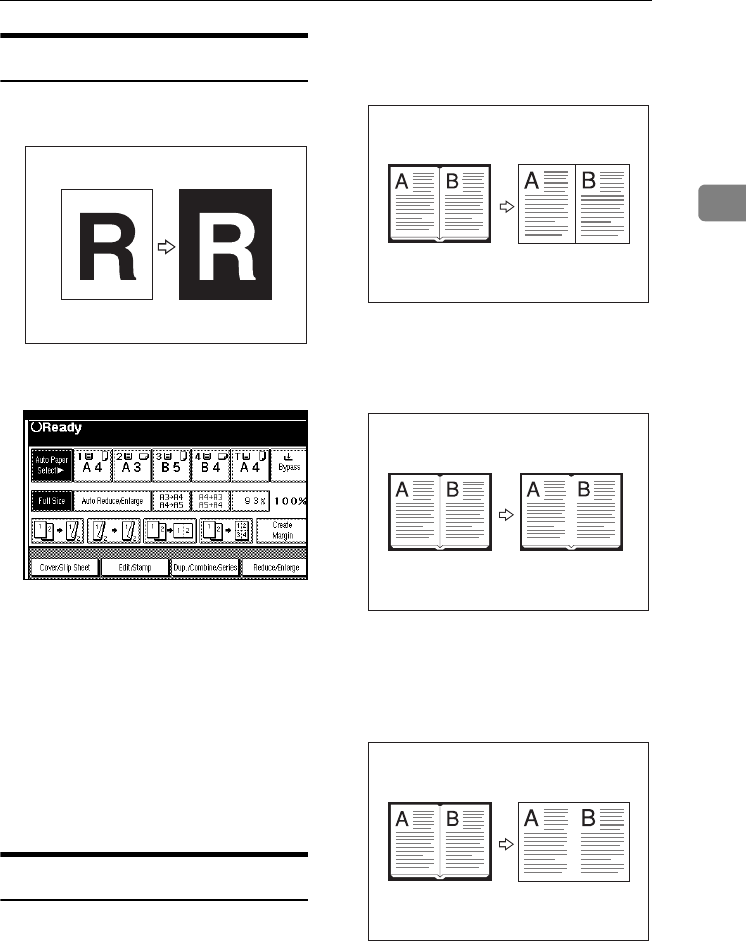
Copier Functions
57
2
Positive/Negative
If your original is black and white,
copy images are inverted.
A Press [Edit/Stamp].
B Press [Edit Image].
C Press [Positive/Negative].
D Press [OK].
E Press [OK].
F Select the paper.
G Place your originals, and then
press the {Start} key.
Erase
This function erases the centre
and/or all four sides of the original
image.
This function has the following three
types:
❖ Border
This mode erases the edge margin
of the original image.
❖ Centre
This mode erases the centre mar-
gin of the original image.
❖ Centre/Border
This mode erases both the centre
and edge margins of the original
image.
GCHATN1E
GCCENT2E
GCCENT1E
GCCENT3E
AdonisC4-AE_copy_F_FM_forPaper.book Page 57 Thursday, May 12, 2005 4:17 PM


















