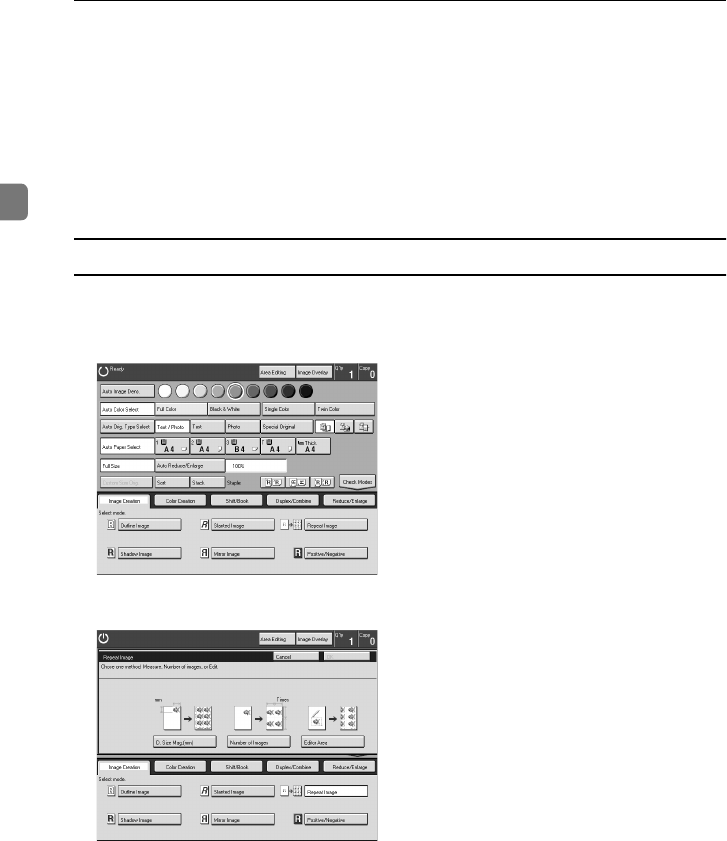
Copying
110
2
❒ For an explanation about entering numbers, ⇒ P.10 “Entering Numbers”.
❒ The number of repeated images that can be fit on a single sheet of copy paper
is calculated automatically based upon the copy paper size, copy paper direc-
tion and enlargement/reduction ratio.
❒ Depending on the copy paper size, copy paper direction and enlargement/
reduction ratio, parts of repeated images may be cut off.
❒ When using the D.Size Mag.(mm) key or the Editor Area key, parts of some
repeated images may be cut off depending on the values you enter.
When using the [D. Size Mag.(mm)] key
A
Press the [Image Creation] key.
B
Press the [Repeat Image] key.
C
Press the [D. Size Mag.(mm)] key.
Cat2-5_FM.book Page 110 Tuesday, February 20, 2001 9:27 AM


















