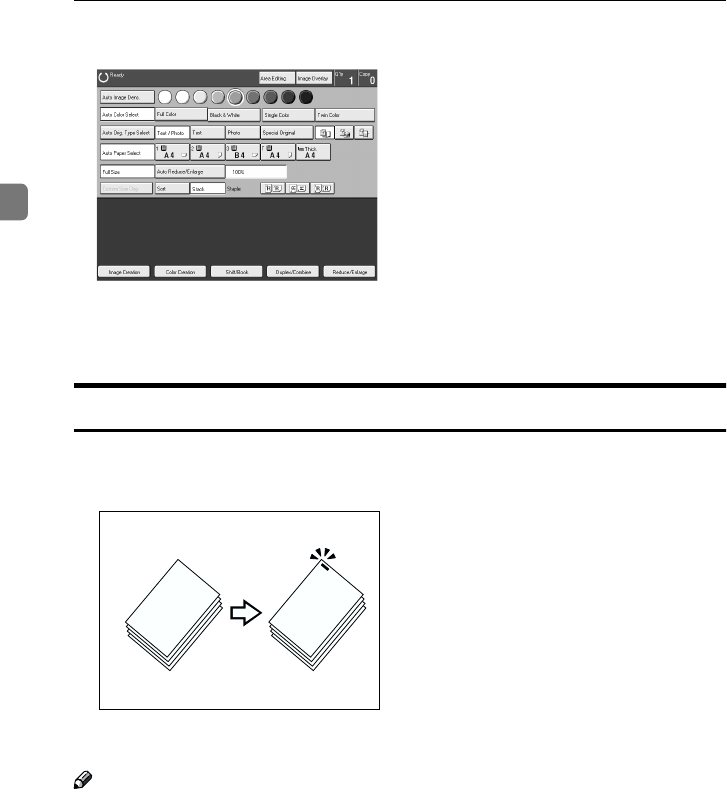
Copying
118
2
A
Press the [Stack] key.
B
Load your originals in the document feeder.
C
Press the {
{{
{Start}
}}
} key.
Staple
The optional 20-bin sorter stapler is required to use this function.
Each copy set can be stapled together.
Note
❒ Since the image is rotated, if the direction of the original and paper direction
differ, the staples might not be in the desired position.
❒ When you select Staple mode, Sort mode is automatically selected.
❒ You cannot use Staple mode with Stack mode.
❒ You cannot use OHP transparencies or custom size paper in Staple mode.
❒ You cannot staple different widths of paper.
GCSORT3E
Cat2-5_FM.book Page 118 Tuesday, February 20, 2001 9:27 AM


















