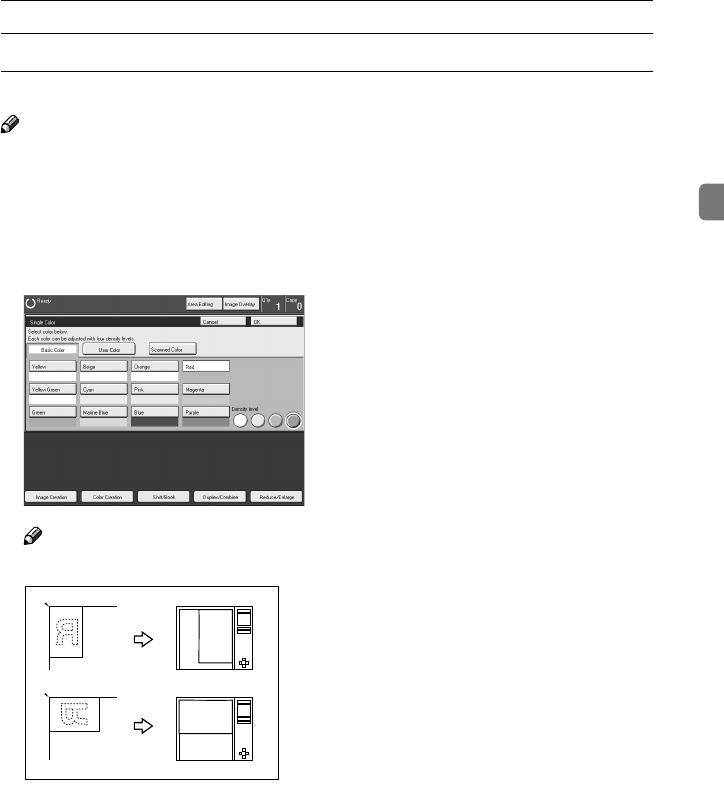
Basic Procedure
33
2
Scanned color
The optional editing kit is required to use this function.
Note
❒ “Scanned color” means that the color is specified from the original image di-
rectly.
❒ When Single Color copying, Scanned colors might come out lighter.
A
Press the [Single Color] key.
B
Place your original, and then press the [Scanned Color] key.
Note
❒ The image of the original is displayed.
R
R
GCAREA5E
Exposure glass
Display
Cat2-5_FM.book Page 33 Tuesday, February 20, 2001 9:27 AM


















