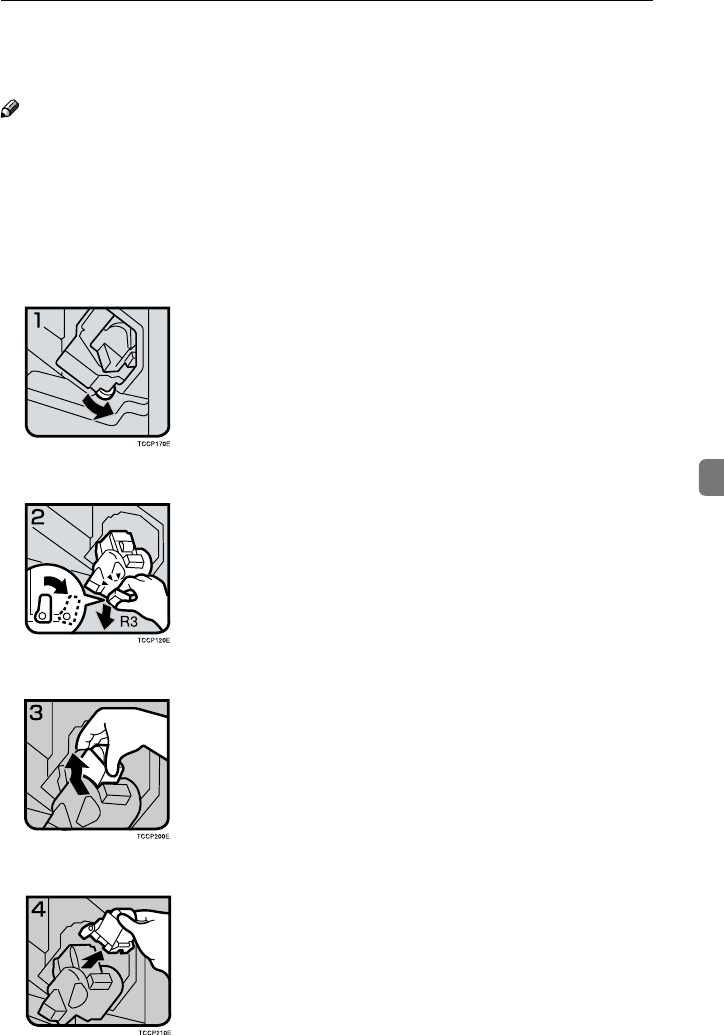
e Removing Jammed Staples
203
6
e
Removing Jammed Staples
Note
❒ Staples might be jammed because of curled copies. In this case, try turning the
copy paper over in the tray. If there is no improvement, change to copy paper
with less curl.
❒ After removing jammed staples, staples might not be ejected the first few
times you try to use the stapler.
A
Open the sorter stapler front cover, and then turn the dial in the arrow di-
rection until the staple unit stops.
B
Pull the R3 holder, and then pull out the staple unit.
C
Push the cartridge forward to release it.
D
Pull out the cartridge.
Cat2-5_FM.book Page 203 Tuesday, February 20, 2001 9:27 AM


















