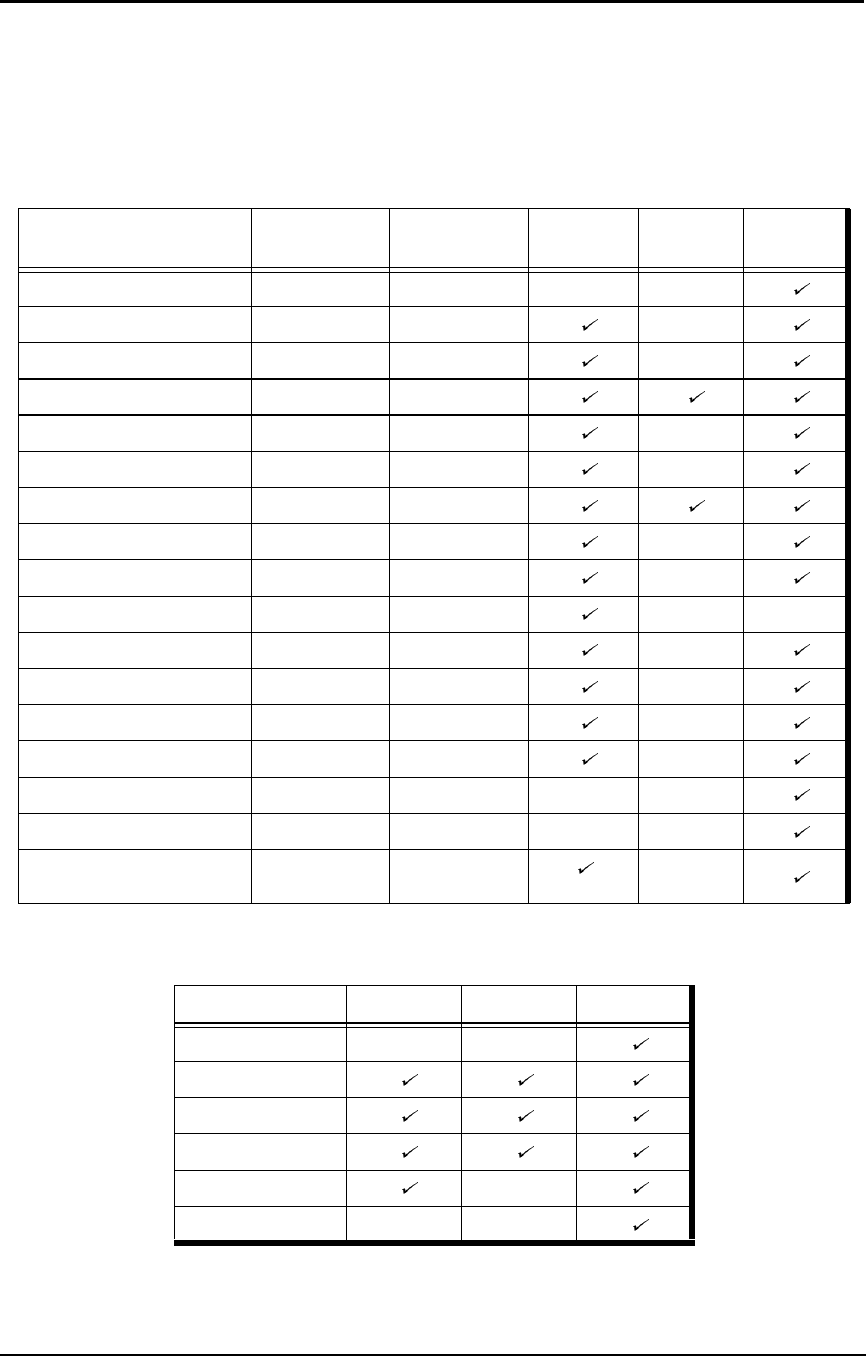
Paper Handling 3-3
Paper Sizes, Paper Types, and Printer Input Trays
The following tables show which paper sizes and types can be used with the printer’s
input trays. The paper size is shown in both millimeters and inches. The term SEF
indicates the paper is being fed into the printer short edge first and the term LEF
indicates the paper is being fed into the printer long edge first.
* Tray 1 can be adjusted; however, the physical settings are limited to standard paper sizes. Use
of custom size paper may result in skewing.
Paper Size
Leading Edge
mm/inch
Side Edge
mm/inch
Tray
1, 2, 3
HCF MBT
A5 (SEF) 149.0/5.83 210.0/8.26 2, 3 only
B5 (LEF) 257.0/10.13 182.0/7.17
A4 (SEF) 210.0/8.3 297.0/11.7
A4 (LEF) 297.0/11.7 210.0/8.3
B4 (SEF) 257.0/10.1 364.0/14.3
A3 (SEF) 297.0/11.7 420.0/16.5
Letter (LEF) 279.0/11.0 216.0/8.5
Letter (SEF) 216.0/8.5 279.0/11.0
Tabstock (Letter LEF) 374.0/11.0 279.0/9.0
Tabstock (A4 LEF) 297.0/11.7 225/8.85
Folio (SEF) 216.0/8.5 330.0/13.0
Legal (SEF) 216.0/8.5 356.0/14.0
Ledger (SEF) 279.0/11.0 432.0/17.0
Super B (SEF) 305.0/12.0 457.0/18.0
Statement (SEF) 216.0/8.5 140.0/5.5
2, 3 only
Executive (LEF) 267.0/10.5 184.0/7.255
2, 3 only
Custom
(0.1 mm/0.1 in. increments)
140.0 to 305.0/
5.5 to 12.0
183.0 to 457.0/
7.2 to 18.0
*
Paper Type Tray 1, 2, 3 HCF MBT
Label
Letterhead
Pre-printed
Pre-punched
Tab Stock
Transparencies


















