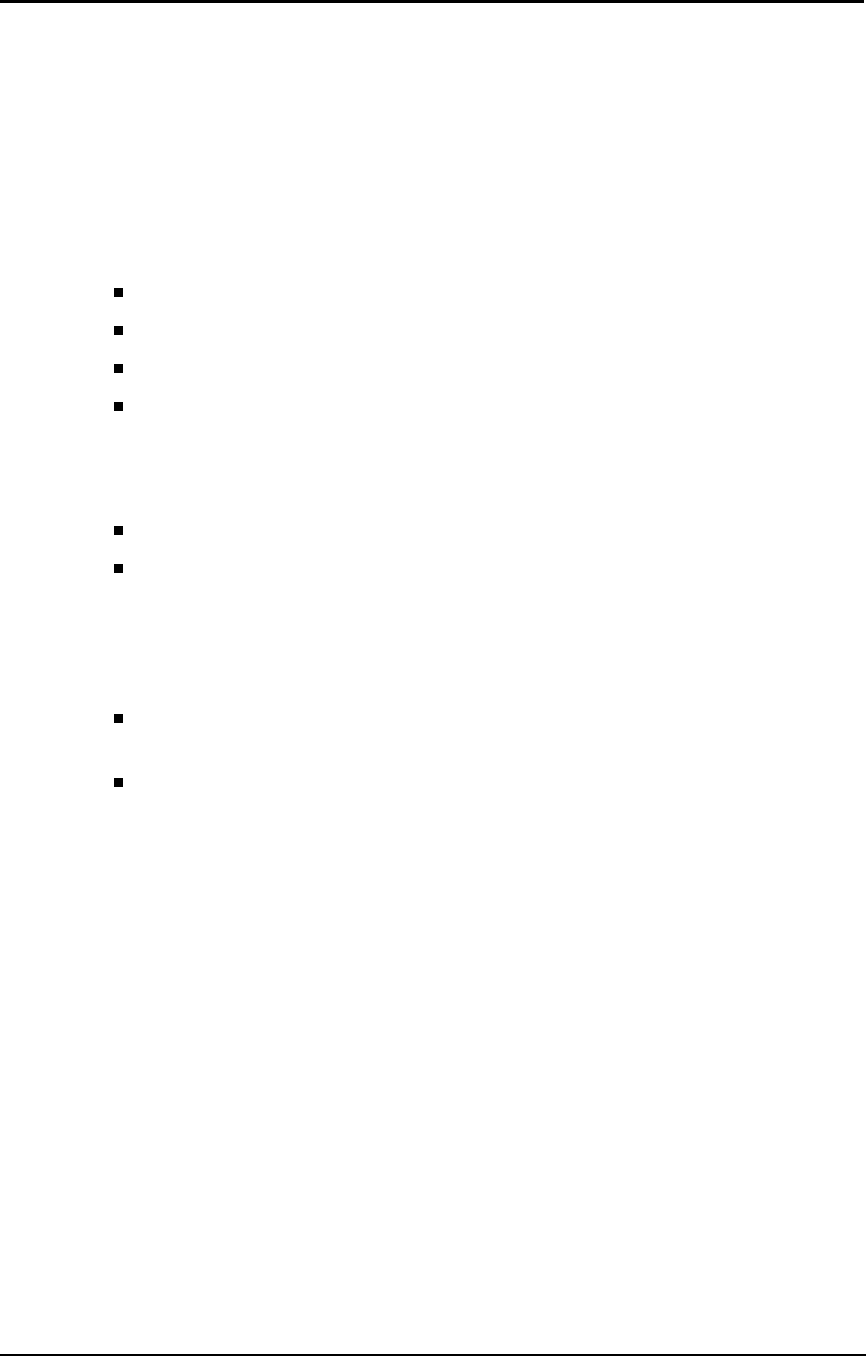
4-30 Care and Maintenance
Handling and Storing Supplies and Consumables
Paper
Proper handling and storing of paper are important to optimize the performance of the
printer. For best results, follow the instructions below.
When Loading
Be careful not to damage, crease, or fold paper when handling.
Eliminate any damaged paper before loading paper into the tray.
Do not load different types of paper into the same tray.
Remove any paper previously loaded in the tray when loading new paper. Do not
put new paper on the paper formerly loaded in the tray.
When Storing
Wrap the remaining paper to keep the proper moisture content.
Store the wrapped paper in an air-conditioned room. There should not be a
significant temperature difference between a paper storage environment and a
printer operating environment. It may cause paper jams.
When Paper Jams Frequently Occur
Replace the paper. Even if paper brands are same, characteristics may be slightly
different due to different environmental storage conditions.
Turn over the paper in the tray. This should not be applied when using paper
whose front side or back side is prearranged such as letterhead forms.


















