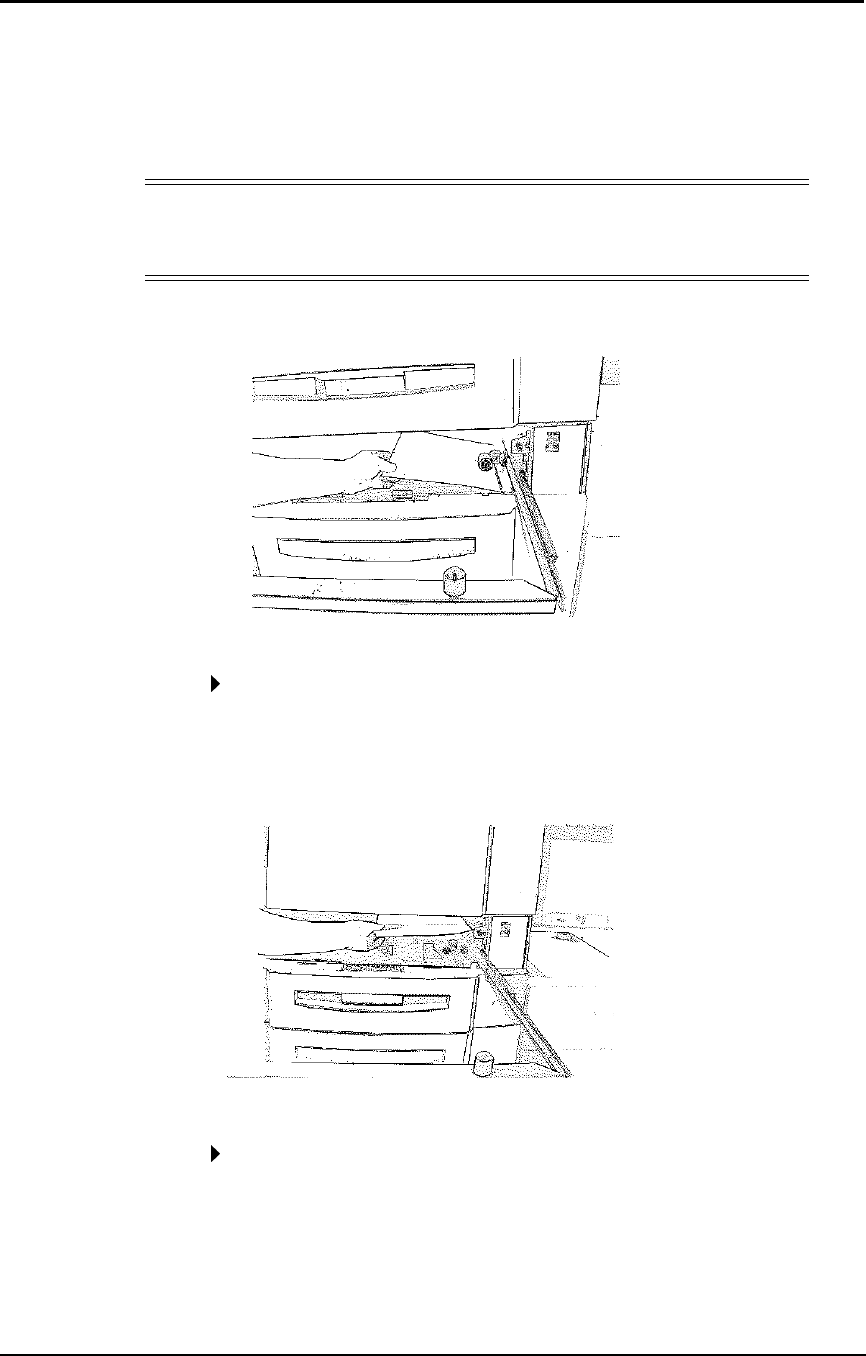
Care and Maintenance 4-23
Trays 1, 2, and 3
Follow the steps below to clear paper from Trays 1, 2, and 3.
Tray 1
1. Open the tray and remove the jammed paper.
2. Close the tray.
3. Touch
on the OCP to clear any error messages.
Tray 2 or 3
1. Open the tray and remove the jammed paper.
2. Close the tray.
3. Touch
on the OCP to clear any error messages.
WARNING!
Do not open Tray 1 if the Fuser Unit is pulled out. The printer may tip over
causing personal injury or damage to the printer.


















