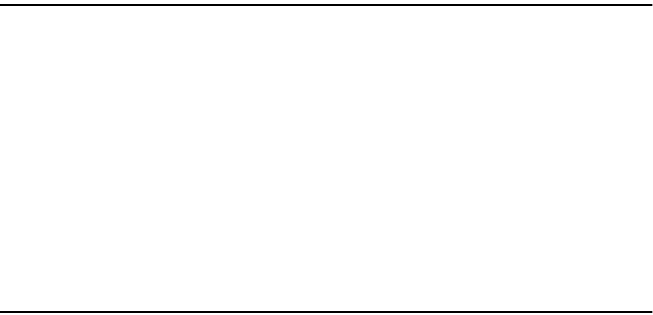
viii
3. Document Server
Relationship between Document Server and Other Functions.......................31
Document Server Display ........................................................................................32
Using the Document Server................................................................................33
Storing Data .............................................................................................................33
Changing a Stored Document's File Name, User Name, or Password....................36
Selecting a Document..............................................................................................36
Searching for Stored Documents.............................................................................37
Printing Stored Documents ......................................................................................38
Deleting Stored Documents .....................................................................................41
Viewing Stored Documents Using a Web Browser..................................................42
Downloading Stored Documents..............................................................................42
Settings for the Document Server......................................................................43
4. User Tools (System Settings)
User Tools Menu (System Settings)...................................................................45
Accessing User Tools (System Settings)..........................................................48
Changing Default Settings .......................................................................................48
Exiting User Tools....................................................................................................48
Settings You Can Change with User Tools .......................................................49
General Features .....................................................................................................49
Tray Paper Settings .................................................................................................53
Timer Settings..........................................................................................................56
Key Operator Tools..................................................................................................57
Address Book.......................................................................................................65
Registering Destination Information.........................................................................66
Registering Sender Information ...............................................................................67
User Codes...........................................................................................................68
Registering a New User Code..................................................................................68
Changing a User Code.............................................................................................70
Deleting a User Code...............................................................................................71
Displaying the Counter for Each User Code ............................................................71
Printing the Counter for Each User Code.................................................................72
Clearing the Number of Prints..................................................................................73
Fax Destination ....................................................................................................74
Registering a Fax Destination..................................................................................75
Changing a Registered Fax Destination ..................................................................77
Deleting a Registered Fax Destination.....................................................................79
E-mail Destination................................................................................................80
Registering an E-mail Destination............................................................................80
Changing a Registered E-mail Destination ..............................................................82
Deleting a Registered E-mail Destination ................................................................82
Registering Folders.............................................................................................83
Using SMB to Connect.............................................................................................83
Using FTP to Connect..............................................................................................87
Registering a Protection Code ...........................................................................91
Registering a Protection Code To a Single User .....................................................91
Registering a Protection Code To a Group User .....................................................92
RussianC3_AEgsg-F_FM.book Page viii Monday, June 16, 2003 6:35 PM


















