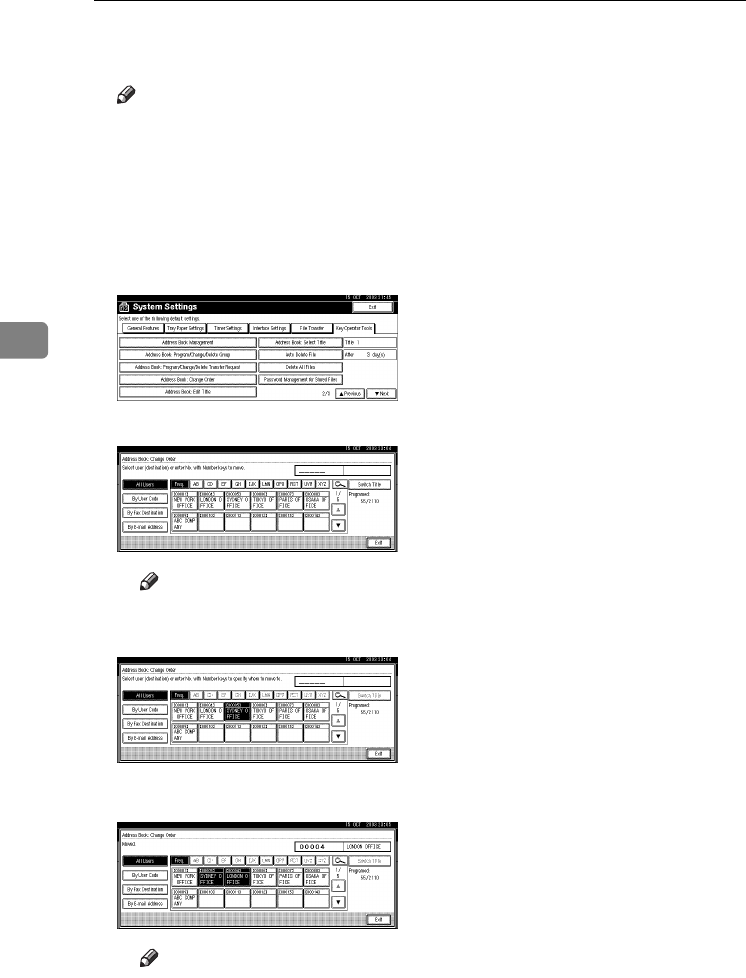
User Tools (System Settings)
62
4
❖
❖❖
❖ Address Book: Change Order
Changes the order of registered users (destinations).
Note
❒ You can rearrange the order of items on the same page, but you cannot
move items to another page. For example, you cannot move an item from
“PLANNING” ([OPQ]) to “DAILY” ([CD]).
A Press the {
{{
{User Tools/Counter}
}}
} key.
B Press [System Settings].
C Press [Key Operator Tools], and then press [T
TT
TNext].
D Press [Address Book: Change Order].
E Press the user (destination) key you want to move.
Note
❒ You can select a user using the number key.
F Press the user (destination) key that is in the place you want to move to.
The user (destination) moves to the selected place, and the other users'
keys will shift also.
Note
❒ You can select a user using the number key.
RussianC3_AEgsg-F_FM.book Page 62 Monday, June 16, 2003 6:35 PM


















