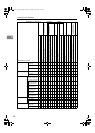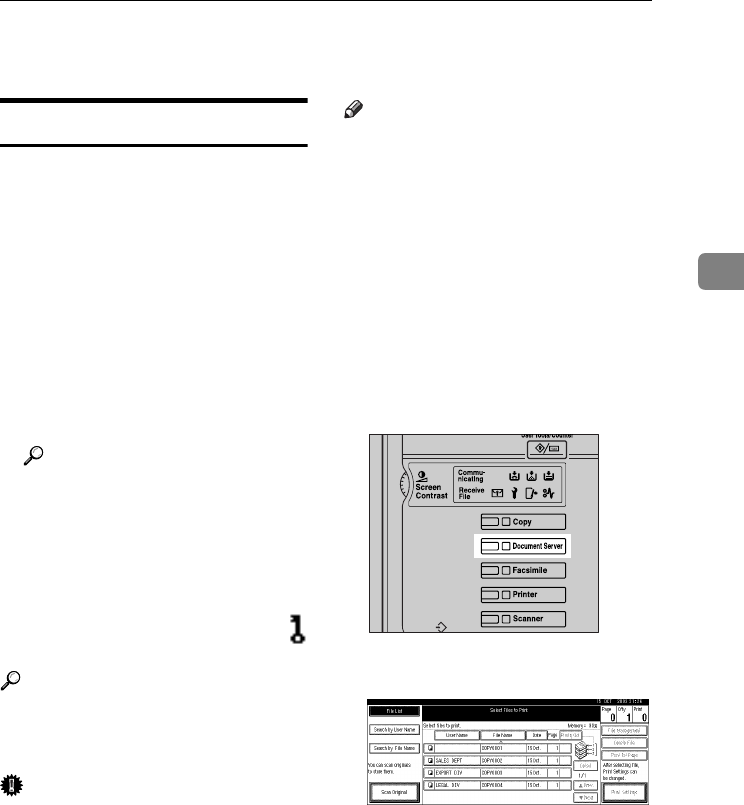
Using the Document Server
33
3
Using the Document Server
Storing Data
❖
❖❖
❖ File name
Stored documents are automatically
named "COPY0001", "COPY0002".
You can change assigned file names.
❖
❖❖
❖ User name
You can register a user name to
identify the user or user group that
stored the documents. To assign it,
you can register the user name us-
ing the name assigned to the user
code, or by entering the name di-
rectly.
Reference
For details about user codes, see
p.68 “User Codes”.
❖
❖❖
❖ Password
You can set a password for stored
documents, and use it to prevent
others printing them. When a pass-
word is set for the documents,
appears next to the documents.
Reference
To store documents without using
Document Server function, see the
manuals for those modes.
Important
❒ Data stored in the machine might
be lost if some kind of failure oc-
curs. The manufacture shall not be
responsible for any damage result-
ing from loss of data.
Note
❒ Data stored in the Document Serv-
er is set to be deleted after three
days (72 hours) by default. You can
specify the period after which
stored data is automatically delet-
ed. See p.63 “Auto Delete File”.
❒ If you do not want stored data to
be automatically deleted, select
[No] in Auto Delete File before stor-
ing a document. If you select [Yes]
later, data stored after will be auto-
matically deleted.
A
AA
A
Press the {
{{
{Document Server}
}}
} key.
B
BB
B
Press [Scan Original].
ZLFH360N
RussianC3_AEgsg-F_FM.book Page 33 Monday, June 16, 2003 6:35 PM