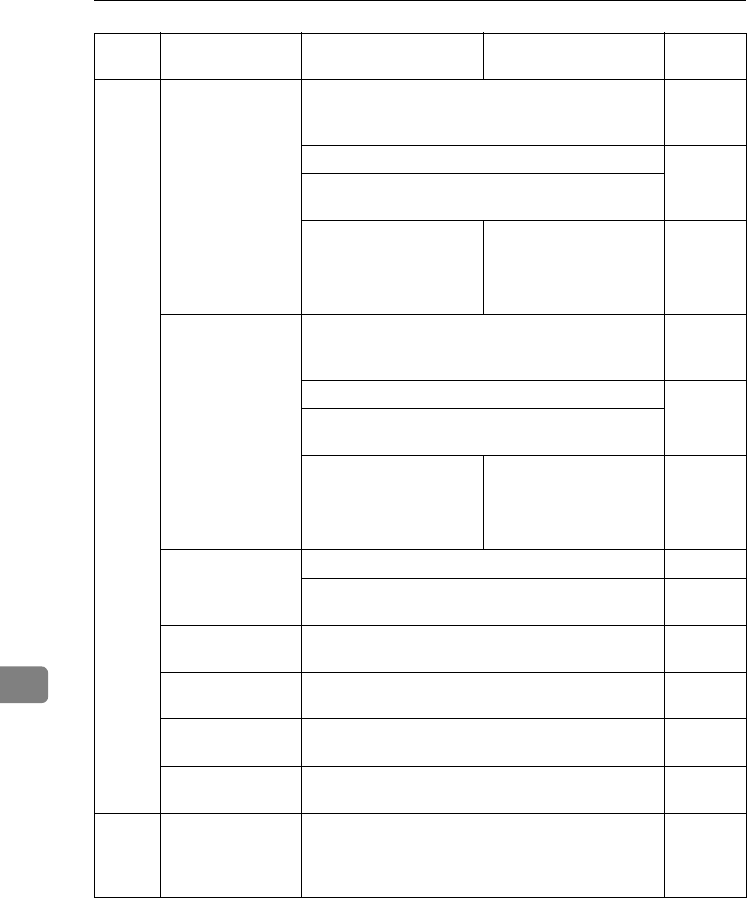
Specifications
162
9
*1
Set the paper size selector to the p mark, and then select the paper size in System
Settings. See "Paper Type".
*2
Set the paper size selector to the p mark, and then specify the paper size. See “Cop-
ying from the paper tray 2”, Copy Reference
*3
Place the paper in the bypass tray, and select the paper size. See “When copying onto
standard size paper”, Copy Reference
Bypass
Tray
*10
(optional)
52-90 g/m
2
(14-24 lb.)
Thin paper
52-60 g/m
2
(14-16 lb.)
A3L, B4 JISL, 11" × 17"L, 8
1
/
2
" × 14"L, 8" × 13"L,
8
1
/
2
" × 13"L, 8
1
/
4
" × 13"L, 8
1
/
4
" × 14"L, 11" ×
14"L, 11" × 15"L, 10" × 14"L, 10" × 15"L, 8KL
10 sheets
A4KL, B5 JISKL, A5KL, B6 JISL 100 sheets
*3
A6L, 8
1
/
2
" × 11"KL, 5
1
/
2
" × 8
1
/
2
"L, 7
1
/
4
" ×
10
1
/
2
"LK, 8" × 10"KL, 8" × 10
1
/
2
"KL, 16KKL
*4
Custom size
Vertical: 90-305 mm
Horizontal: 148-432 mm
*12
*4
Custom size
Vertical: 3.6"-12.0"
Horizontal: 5.9"-17.0"
*12
*8
Thick paper
*11
105-157 g/m
2
(28-42 lb.)
A3L, B4 JISL, 11" × 17"L, 8
1
/
2
" × 14"L, 8" × 13"L,
8
1
/
2
" × 13"L, 8
1
/
4
" × 13"L, 8
1
/
4
" × 14"L, 11" ×
14"L, 11" × 15"L, 10" × 14"L, 10" × 15"L, 8KL
10 sheets
A4KL, B5 JISKL, A5KL, B6 JISL 40 sheets
*3
A6L, 8
1
/
2
" × 11"KL, 5
1
/
2
" × 8
1
/
2
"L, 7
1
/
4
" ×
10
1
/
2
"KL, 8" × 10"KL, 8" × 10
1
/
2
"KL, 16KKL
*4
Custom size
Vertical: 90-305 mm
Horizontal: 148-432 mm
*12
*4
Custom size
Vertical: 3.6"-12.0"
Horizontal: 5.9"-17.0"
*12
*9
Translucent paper A3L, B4 JISL 10 sheets
A4KL, B5 JISKL 40 sheets
*5
OHP transparencies
A4KL 10 sheets
*5
Postcards 100 × 148 mm 40 sheets
*5
Label paper
(adhesive labels)
B4 JISL, A4L 1 sheet
Envelope
3
7
/
8
"
×
7
1
/
2
"L, 4
1
/
8
"
×
9
1
/
2
"L, C5 EnvL, C6 EnvL,
DL EnvL
–
LCT
*10
(optional)
60-90 g/m
2
(16-24lb.)
A4K, 8
1
/
2
" × 11"K
*6
2000
(1000 +
1000)
sheets
Tray
Type
Paper Type and
Weight
Metric Version Inch Version Paper
Capacity
RussianC3_AEgsg-F_FM.book Page 162 Monday, June 16, 2003 6:35 PM


















