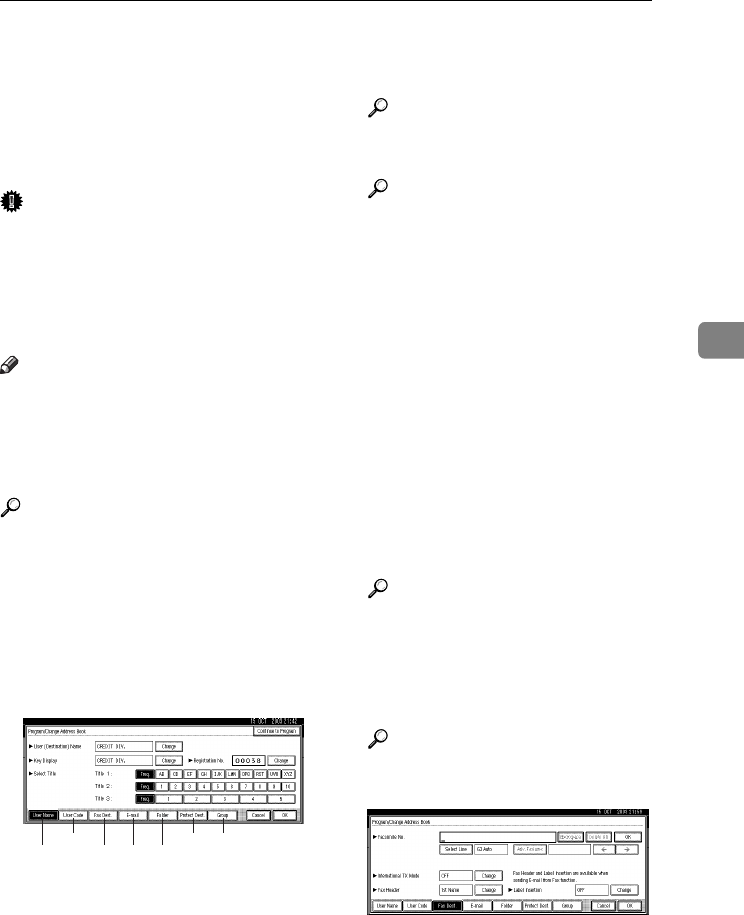
Address Book
65
4
Address Book
Registering user information, such as
fax number and e-mail address, in the
Address Book allows you to manage
them together.
Important
❒ Address Book data is stored on the
hard disk. It can be lost if there is
some kind of hard disk failure. The
manufacturer shall not be respon-
sible for any damage resulting
from data loss.
Note
❒ Using [Address Management Tool] in
SmartNetMonitor for Admin, you
can backup Address Book data.
We recommend backing up data
when using the Address Book.
Reference
For details about SmartNetMoni-
tor for Admin and how to install it,
see Printer Reference 1.
For operating instructions, see
SmartNetMonitor for Admin
Help.
You can register and manage the fol-
lowing items in the Address Book:
❖
❖❖
❖ To manage registered items
1. User Code
Register user codes to restrict par-
ticular functions to certain users,
and check their use of each func-
tion.
Reference
p.68 “User Codes”
2. Protect Dest.
Reference
p.67 “When using the scanner
function”
p.67 “Registering Sender Infor-
mation”
3. Group
Use this to display the group that
the selected user (destination) be-
longs to.
You can group registered fax desti-
nations, e-mail destinations, and
folders to manage them better. For
details about operations, see p.93
“Registering Destinations to a
Group”.
❖
❖❖
❖ Items to register
4. User Name
Reference
p.66 “Registering the destina-
tion name and key display”
p.67 “Registering Sender Infor-
mation”
5. Fax Dest.
Reference
p.66 “When using the fax func-
tion”
4
1
567
23
ZKZS030E
RussianC3_AEgsg-F_FM.book Page 65 Monday, June 16, 2003 6:35 PM


















