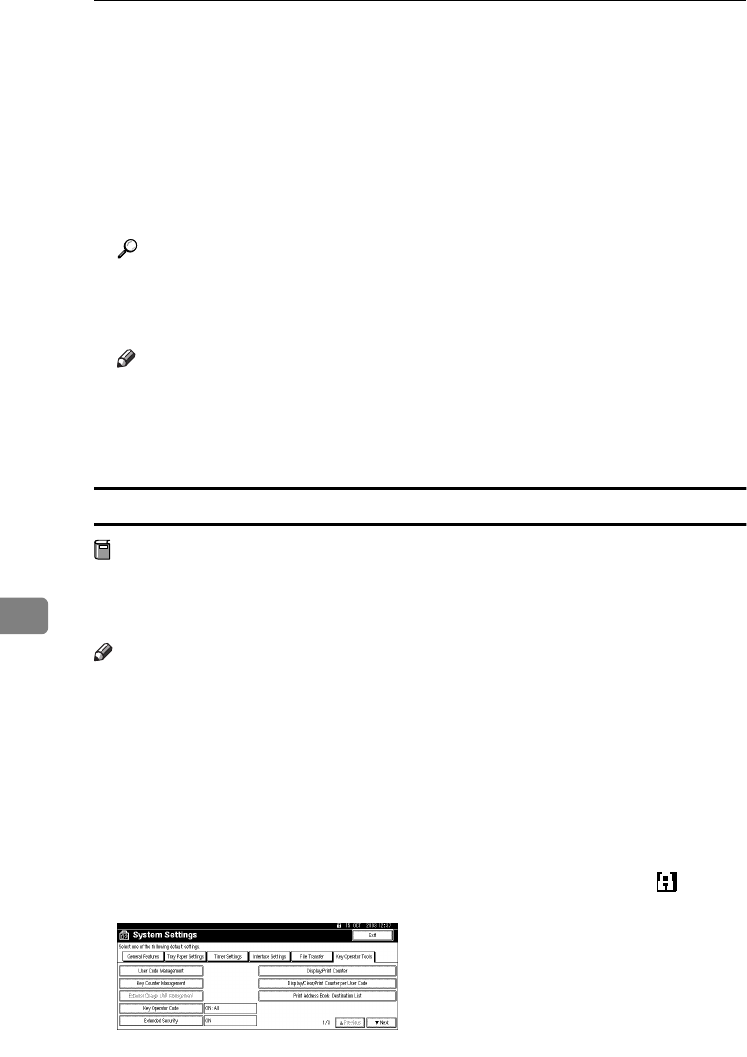
Security
144
8
❖
❖❖
❖ Documents stored in the Document Server by the following functions
• Document Server
• Copier function
• Fax transmission
• Scanner function
• Printer driver
❖
❖❖
❖ Documents stored from the printer driver using the Locked Print function
Reference
For information about Document Server, see p.31 “Document Server”.
For information about Locked Print, see “Locked Print”, Printer Reference,
or the printer driver Help.
Note
❒ Once a document is locked, it will reject the correct password until it is un-
locked.
❒ When the Extended Security function is on, delivery server settings cannot
be changed. Turn the function off to change the settings.
Setting Extended Security
Preparation
The Extended Security setting is not available unless the key operator code set
in the Key Operator Code settings of the System Settings has six or more dig-
its. See p.58 “Key Operator Code”.
Note
❒ To ensure increased document protection under the Extended Security set-
ting, we recommend you select [All Initial Settings] when programming a key
operator code.
A
AA
A
Press the {
{{
{User Tools/Counter}
}}
} key.
B
BB
B
On the display panel, press [System Settings], and then press [Key Operator
Tools].
C
CC
C
Press [Extended Security]. Press [On], and then [OK].
The Extended Security function is enabled, and the security mark appears
in the upper right of the display panel.
D
DD
D
Press the {
{{
{User Tools/Counter}
}}
} key to finish.
RussianC3_AEgsg-F_FM.book Page 144 Monday, June 16, 2003 6:35 PM


















