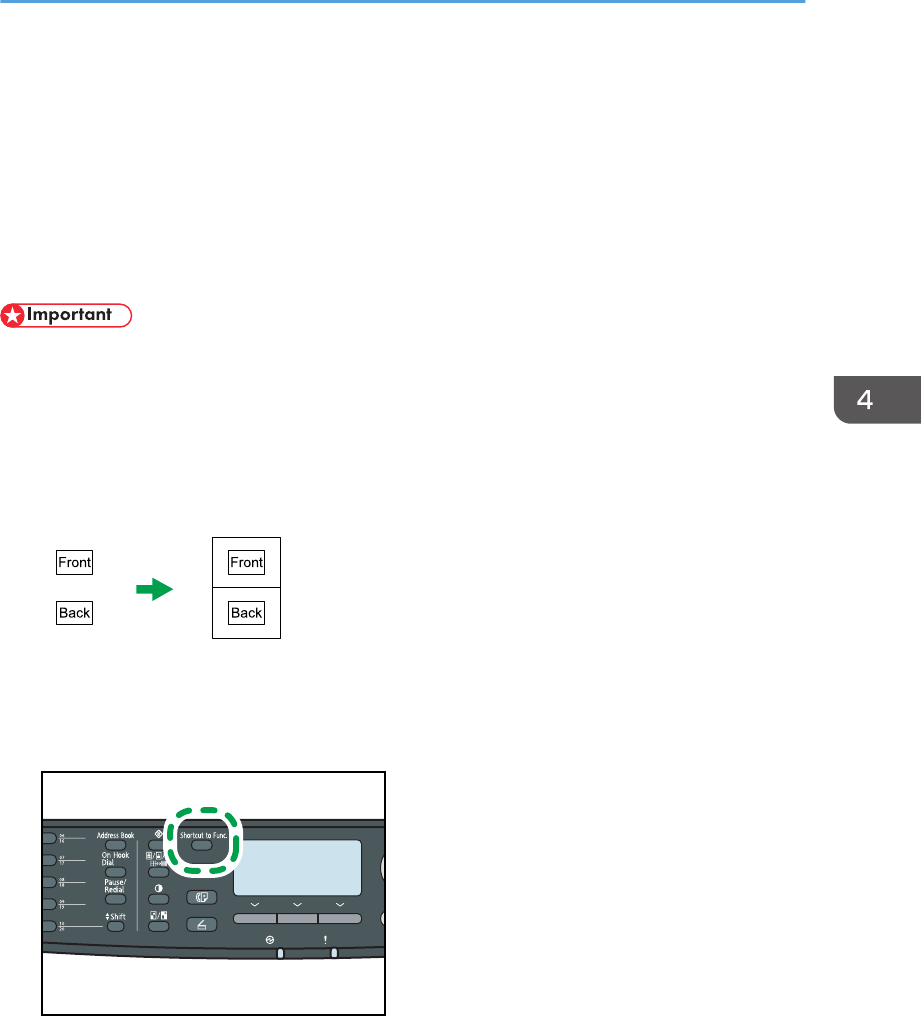
Copying Both Sides of an ID Card onto One
Side of Paper
This section describes how to copy the front and back sides of an ID card, or other small document, onto
one side of a sheet of paper.
When copying onto A4 size paper, you can copy documents that are smaller than A5 size. Likewise,
when copying onto a Letter size paper, you can copy documents that are smaller than Half Letter size.
• This function is only available when the original is set on the exposure glass, not when it is set in the
ARDF or ADF.
• To use this function, the paper size used for printing copies must be set to A4 or Letter.
• To use the [Shortcut to Func.] key to set ID card copy mode for the current job, [Shortcut to
Function] under administrator settings must be set to [ID Card Copy Mode].
CES165
To use this function, first switch to ID card copy mode for the current job, and then perform ID card copy.
1. Press the [Shortcut to Func.] key.
CMF137
The machine is now in ID card copy mode. Proceed to the following steps to perform the ID card
copy.
2. Place the original front side down and top to the machine rear on the exposure glass.
Place the original in the center of the A5/Half Letter scan area.
Copying Both Sides of an ID Card onto One Side of Paper
167


















